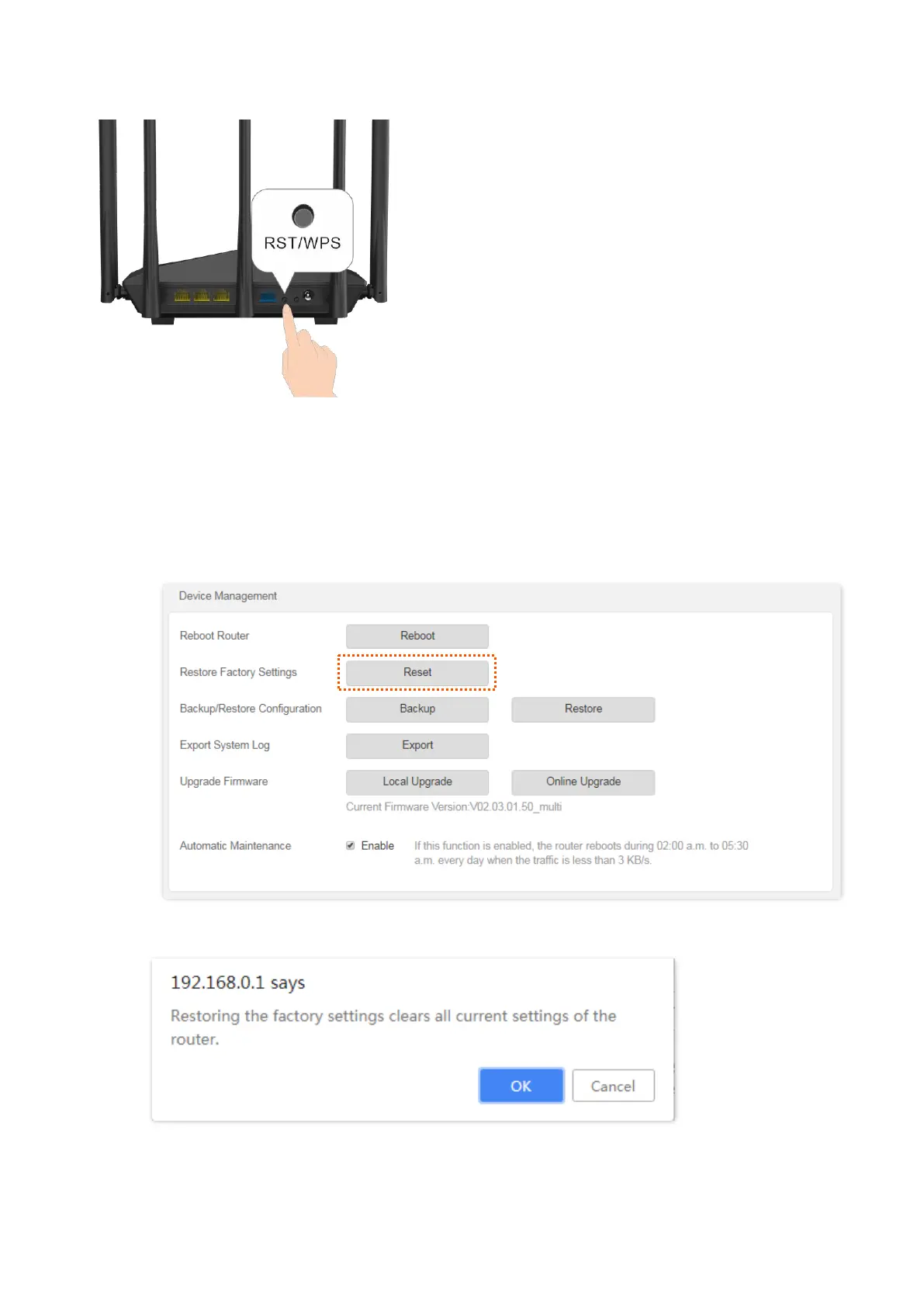103
release it when all LED indicators light up. The router is reset.
Reset the router on the web UI
Step 1 Start a web browser on a device connected to the router and visit tendawifi.com to log in
to the web UI of the router.
Step 2 Choose Administration > Device Management.
Step 3 Click Reset.
Step 4 Click OK in the popup window.
---End
Wait for a moment until the ongoing process finishes. The router is reset.