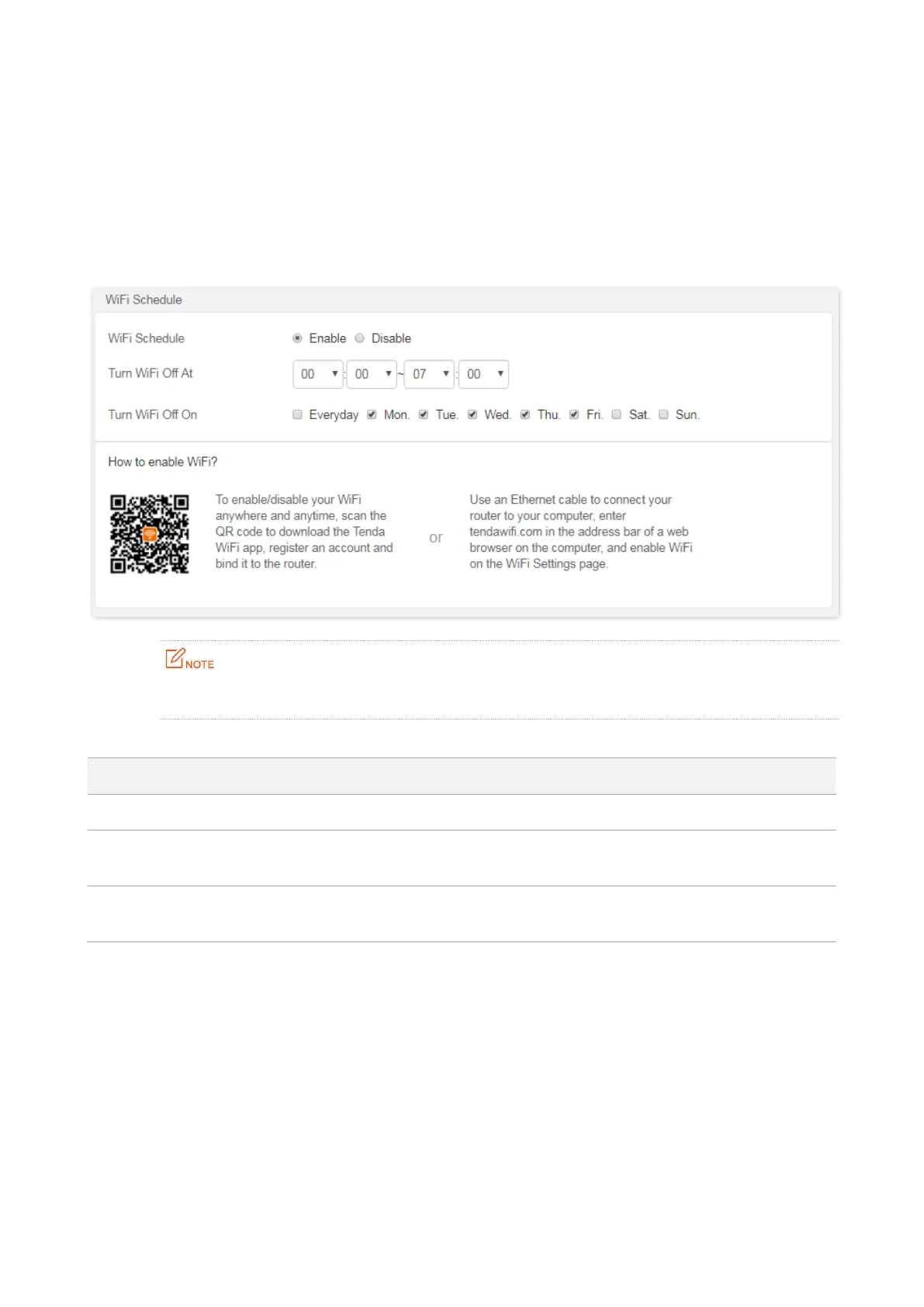60
8.2 WiFi schedule
When the WiFi schedule function is enabled, the router disables the WiFi network during the
specified period to reduce power consumption.
To access the configuration page, log in to the web UI of the router, and choose Sleeping Mode >
WiFi Schedule.
This function is disabled by default. When it is enabled, the page is shown as below.
To make the WiFi schedule function work properly, please ensure the system time is synchronized
with the internet time.
Parameter description
It specifies the period when the WiFi network is disabled. In that period, wireless devices
cannot find the router’s WiFi networks.