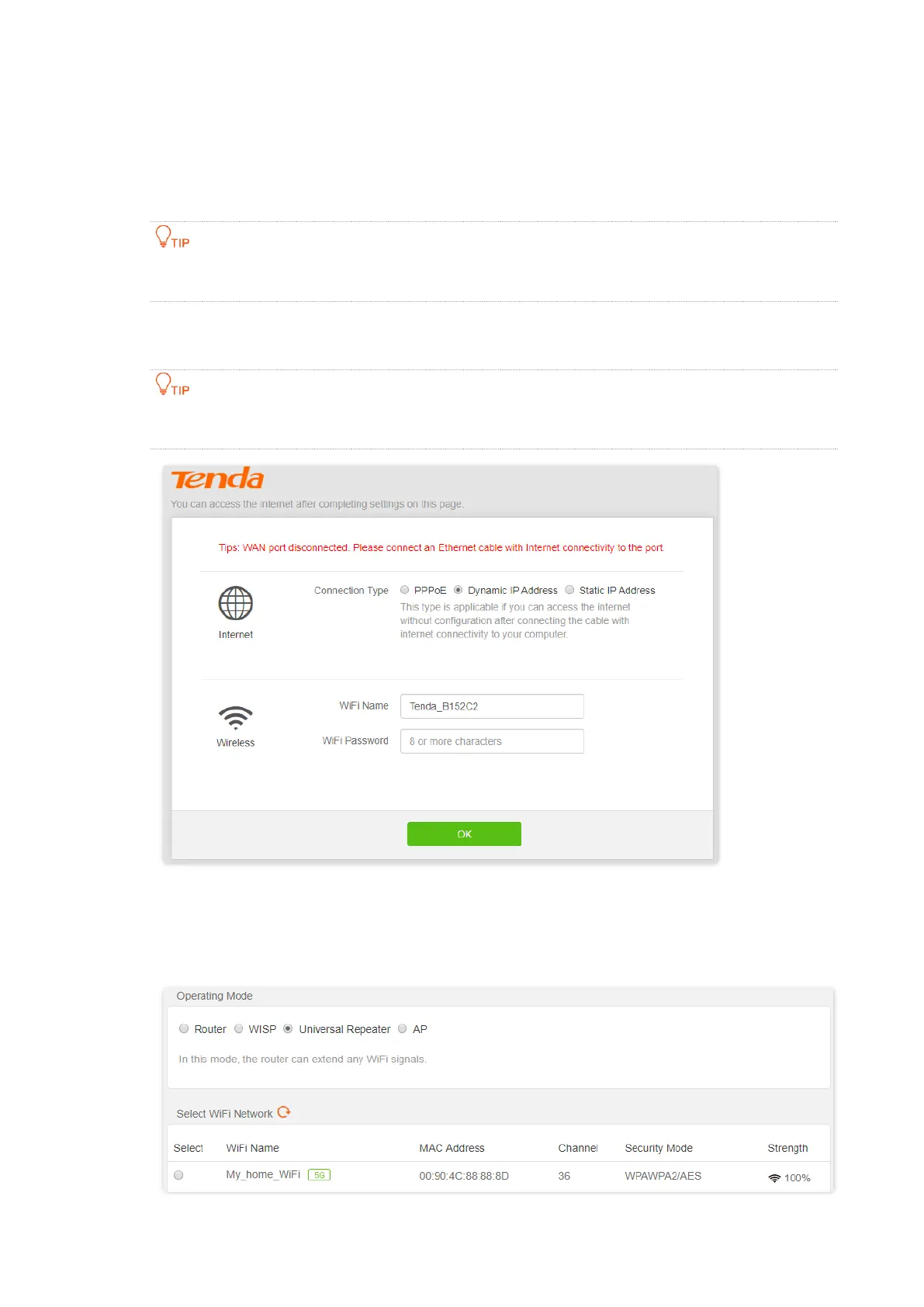27
Method 2: Set the router to universal repeater mode
Configuring procedures:
Step 1 Start a web browser on a device connected to the router and visit tendawifi.com to log in
to the web UI of the router.
If you use the router for the first time or have reset router, proceed with the following steps. If you
have already configured the router, skip Step 2.
Step 2 Set Connection Type to Dynamic IP Address, and click OK. You will be direct to the Status
page.
If you are using a wireless device for configuration and are not directed to the Status page
automatically, ensure that your wireless device is still connected to the WiFi network of the router.
Step 3 Choose Internet Settings.
Step 4 Set Operating Mode to Universal Repeater.
Step 5 Select the WiFi name to be extended, which is My_home_WiFi in this example.