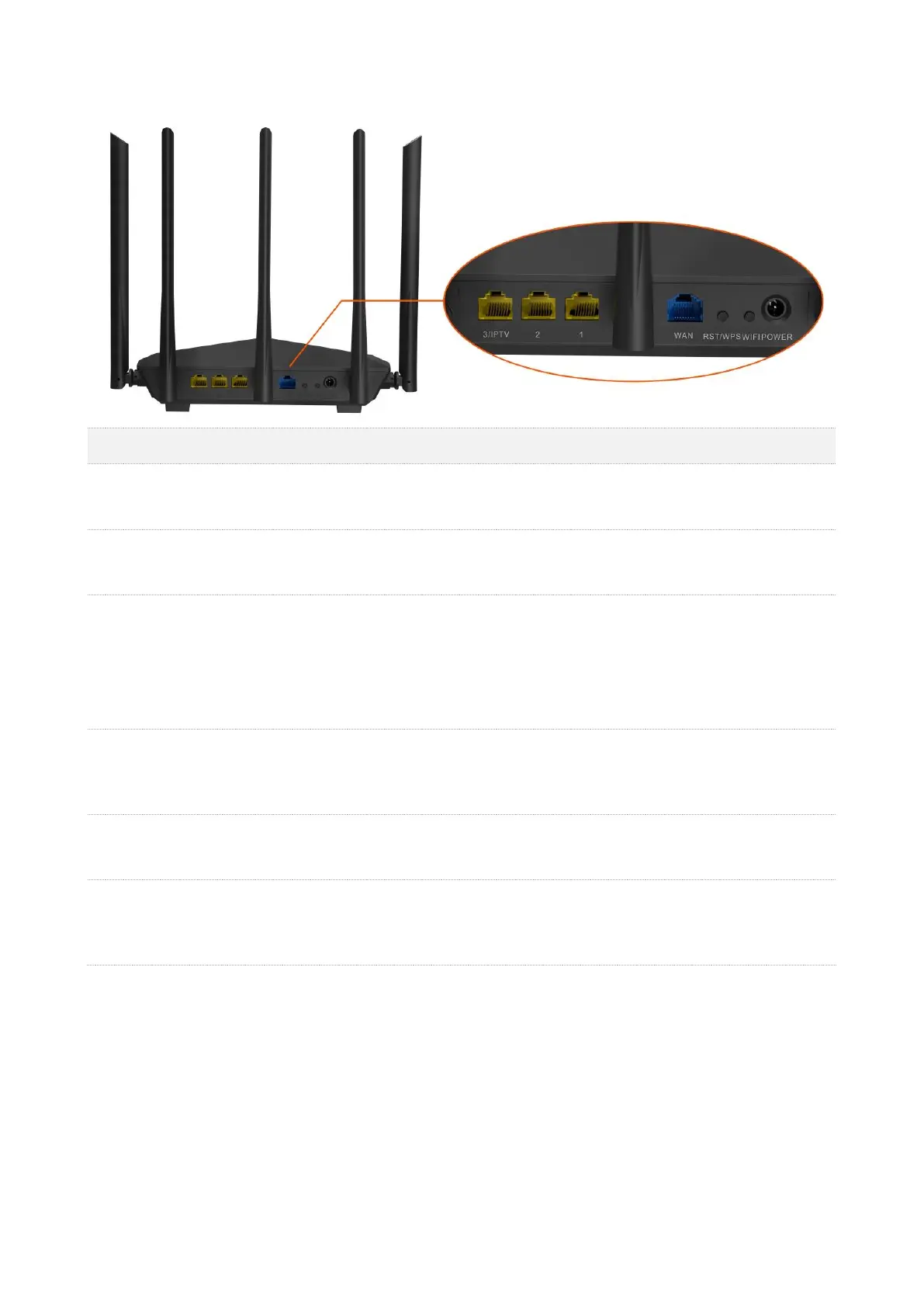Power jack.
Used to connect to the included power adapter.
WiFi button.
Used to enable/disable the WiFi network of the router.
Used to start the WPS negotiation process, or to reset the router.
⚫
WPS: Press the button of the router for 1 to 3 seconds. Within 2 minutes, enable the
WPS function of the other WPS-supported device to establish a WPS connection.
⚫
Reset: Hold down the button for about 8 seconds. Release it when all the LED indicators
blink once. The router is reset successfully.
10/100 Mbps auto-negotiation WAN port.
Used to connect this router to the internet, such as a LAN port from the modem or the
Ethernet jack provided by your ISP.
10/100 Mbps auto-negotiation LAN ports.
Used to connect to the wired devices such as computers or switches.
10/100 Mbps auto-negotiation Ethernet port.
By default, it is a LAN port. If the IPTV function of the router is enabled, it serves only as
an IPTV port used to connect to a set-top box.