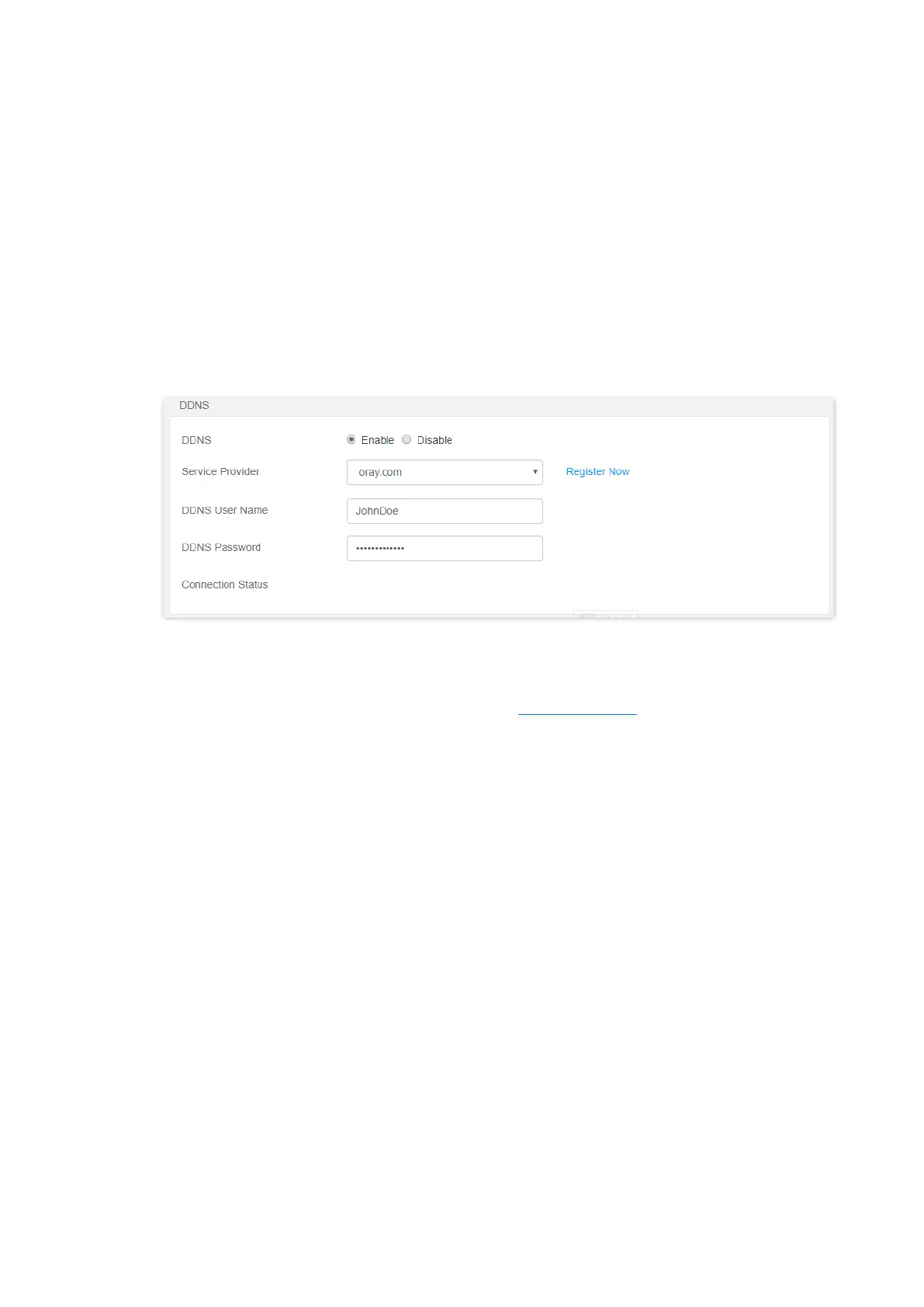74
Configuring procedures:
Step 1 Start a web browser on a device connected to the router and visit tendawifi.com to log in
to the web UI of the router.
Step 2 Configure the DDNS function.
1. Choose Advanced > DDNS.
2. Set DDNS to Enable.
3. Choose a service provider, which is oray.com in this example.
4. Enter the user name and password, which are JohnDoe and JohnDoe123456 in this
example.
5. Click OK on the bottom of the page.
Wait a moment, when the Connection Status turns Connected, the configurations
succeed.
Step 3 Configure the port forwarding function (refer to Port forwarding).
---End
When completing the configurations, users from the internet can access the FTP server by visiting
“Intranet service application layer protocol name://the domain name”. If the external port number
is not the same as the default intranet service port number, the visiting address should be:
“Intranet service application layer protocol name://the domain name:external port number”.
