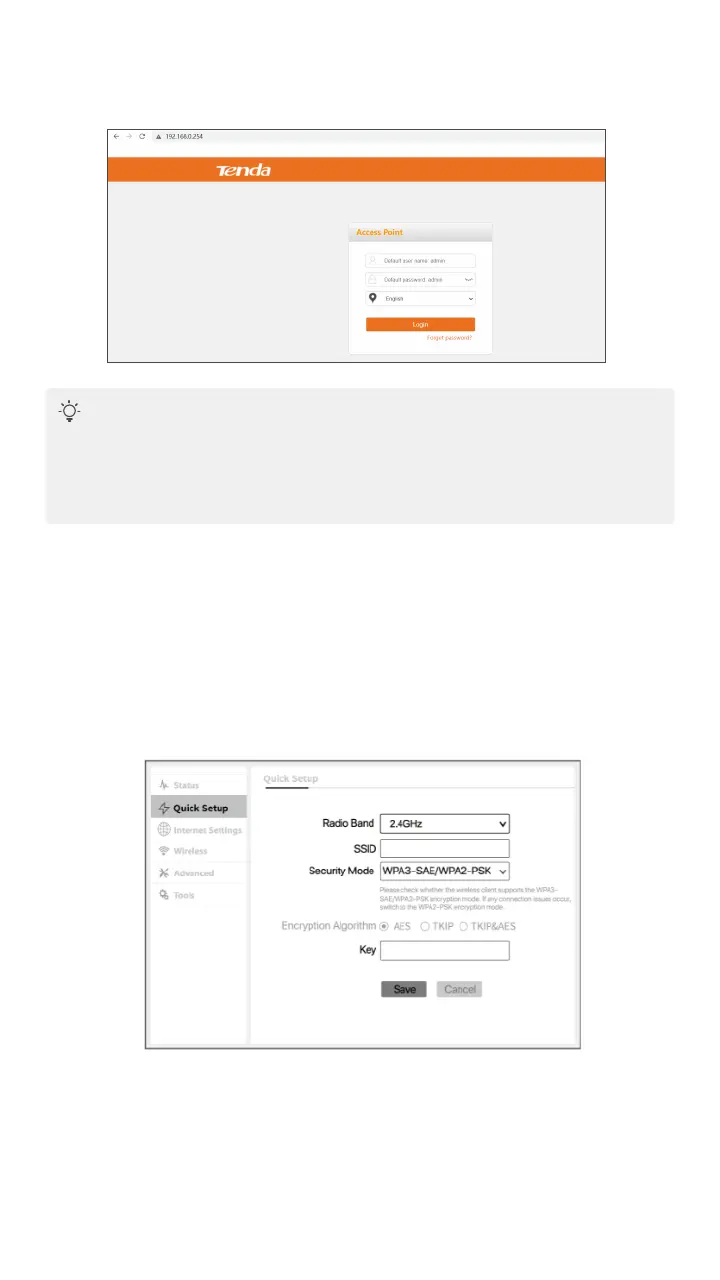❸. Start a web browser on the computer and enter the IP
address
❹ Set the SSID and Key of the AP
Choose Quick Setup, select one Radio Band and set the
SSID, Security Mode (WPA3-SAE/WPA2-PSK is used as
an example here) and related parameters, and click Save.
Then select another radio band and repeat the above operations.
Tips
− If you cannot log in to the web UI of the AP, please refer to Q1 in FAQ.
− You are recommended to change the user name and password for
safety.
- 9 -