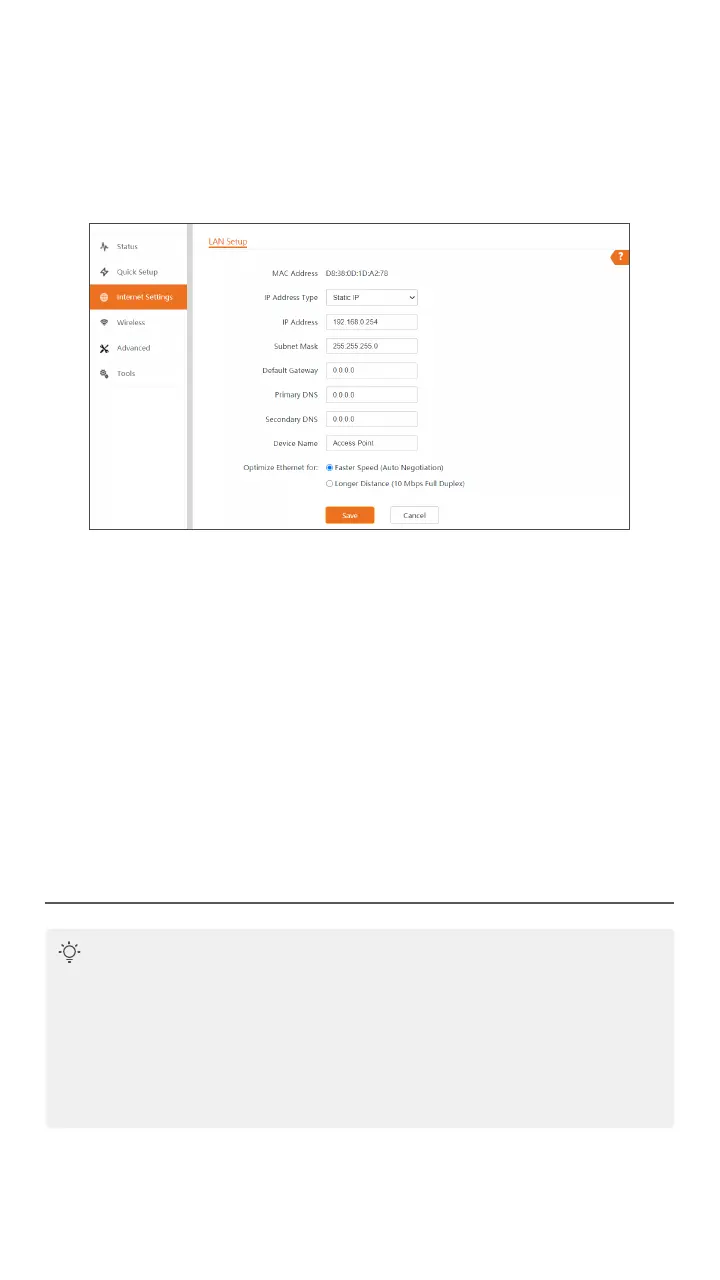Change the IP address of the AP
Choose Internet Settings > LAN Setup, then you can
change the AP’s IP Address to the same network segment
as that of uplink network for later management, and click
Save.
Done.
WiFi network name: The SSID you set
WiFi password: The Key you set
- 10 -
AP wireless bridge
Tips
− If you want to connect an AP to a network in a wireless manner, please
refer to this section.
− Wireless bridge can be performed only under one radio band at a time.
Please select 2.4 GHz or 5 GHz as required. This part uses 2.4 GHz for
illustration.
❺