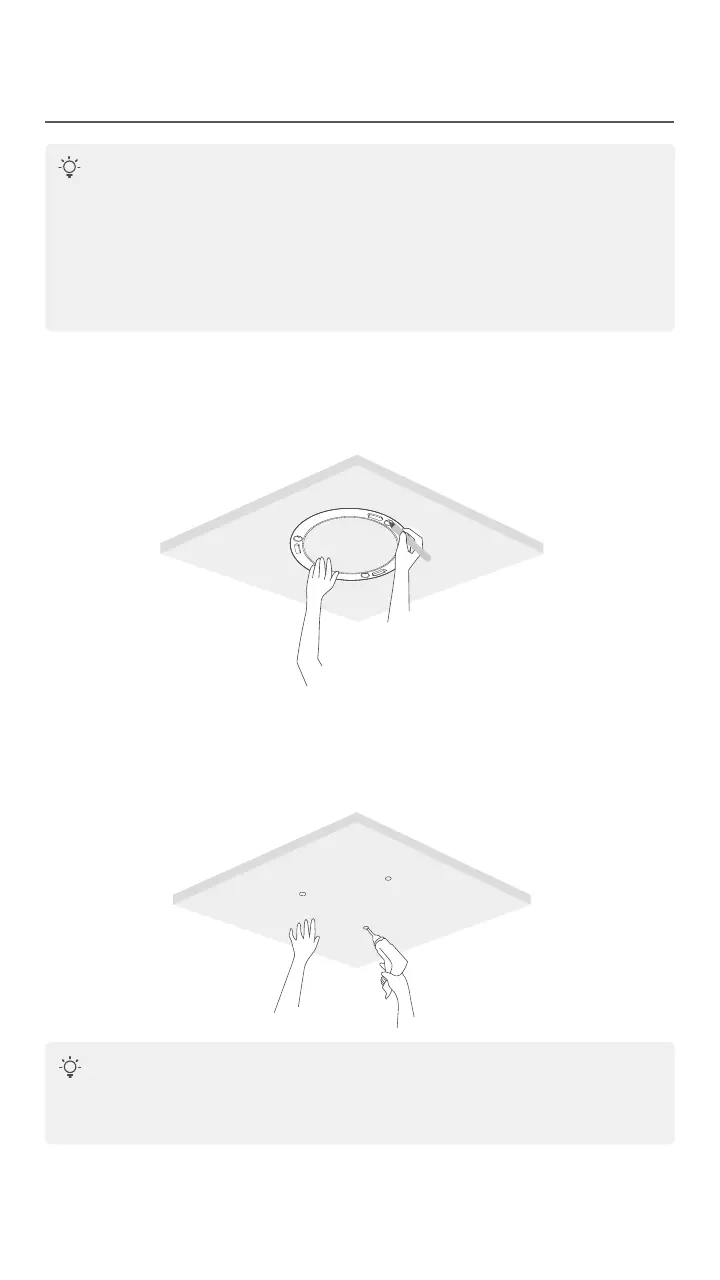Tips
Tips
Install the AP
❶
− Record the MAC address (on the label) and installation position of the AP, so
that you can locate the AP through the MAC address.
− You may need a marker, a hammer drill, a drill bit, a rubber hammer, a
screwdriver, and a ladder for the installation. Please prepare them yourself.
− The AP is suitable for mounting at heights > 2 m.
Position the bracket on the ceiling and mark screw holes with
the marker.
❷
Drill holes in the marked positions using a hammer drill.
Option A applies to general cases. For ceilings with weak strength (such as
plasterboard), please choose Option B.
- 4 -