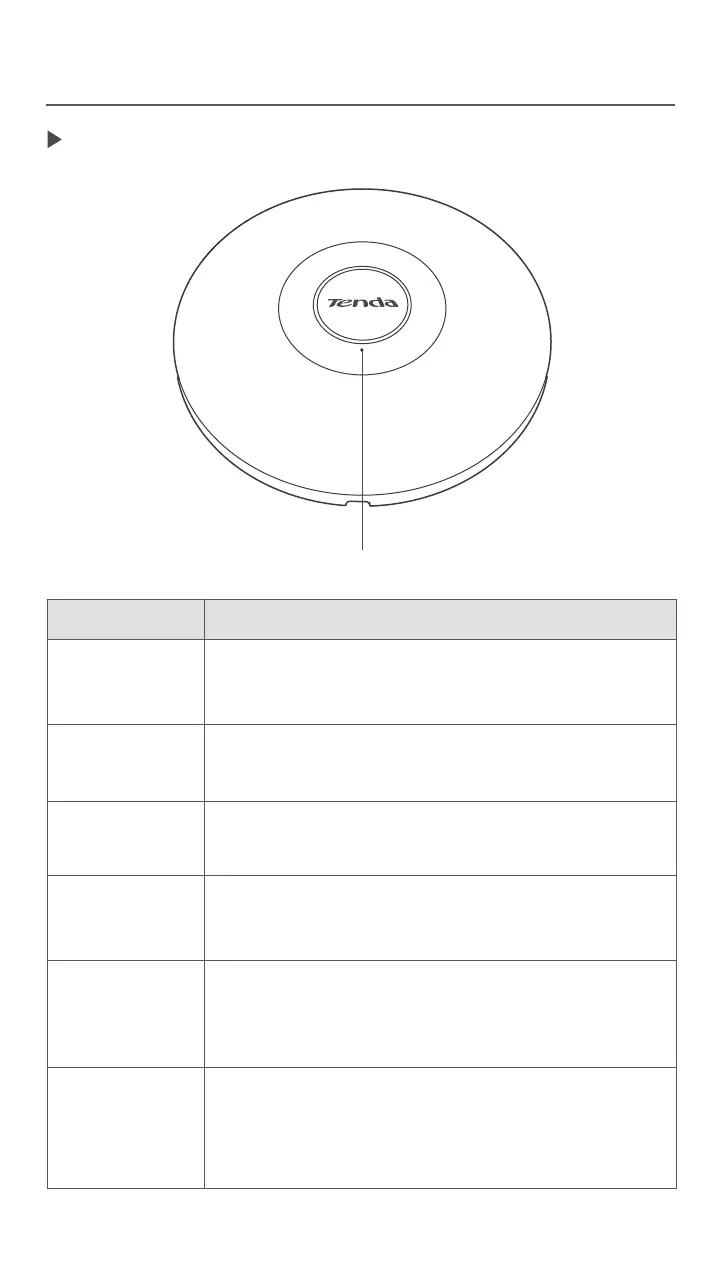1.Getting to know your AP
LED indicator
DescriptionLED indicator
Blinking white
Solid white
The AP is starting up.
The AP completes startup and is waiting to be
managed by the controller.
Alternating
white/blue
Solid blue
Fast blinking
blue
Slowly blinking
blue
AP is busy, for example, with firmware upgrade.
Do not unplug it.
AP is managed by the controller and is working
properly.
AP is isolated (all WLANs are brought down until
an uplink is found).
The AP Locate feature was activated in the
controller.
LED indicator
- 2 -