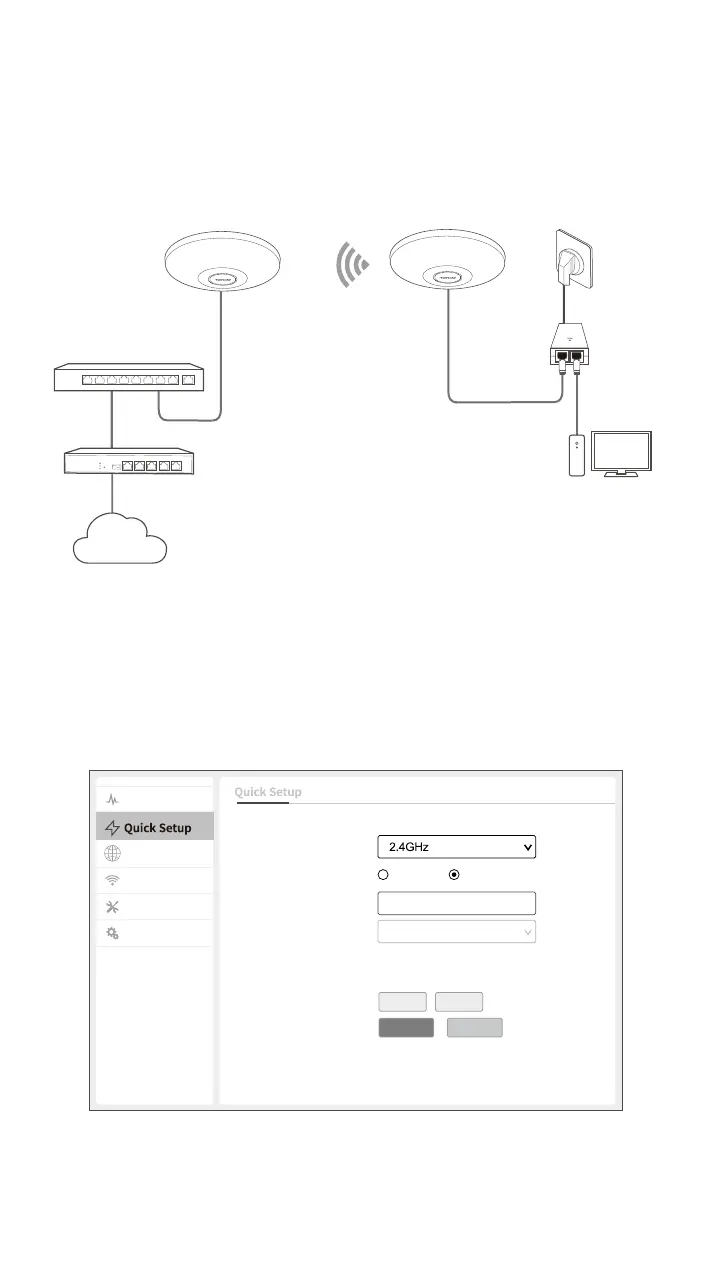- 11 -
❷
❶
Switch
Internet
AP1
PoE LAN
Management Computer
AP2
PoE Injector
Router
LAN
WAN
Radio Band
SSID
Internet Settings
Wireless
Advanced
Tools
Status
Save Cancel
Refresh Scan
Security Mode None
Working Mode AP Client+AP
Configure APs
Log in to the web UI of AP2, and set the Working Mode of AP2
to Client+AP, and click Scan.
Connect devices
Assume your AP is AP2. Connect the management computer
to AP2.
For details about how to connect other devices, see the
following figure.