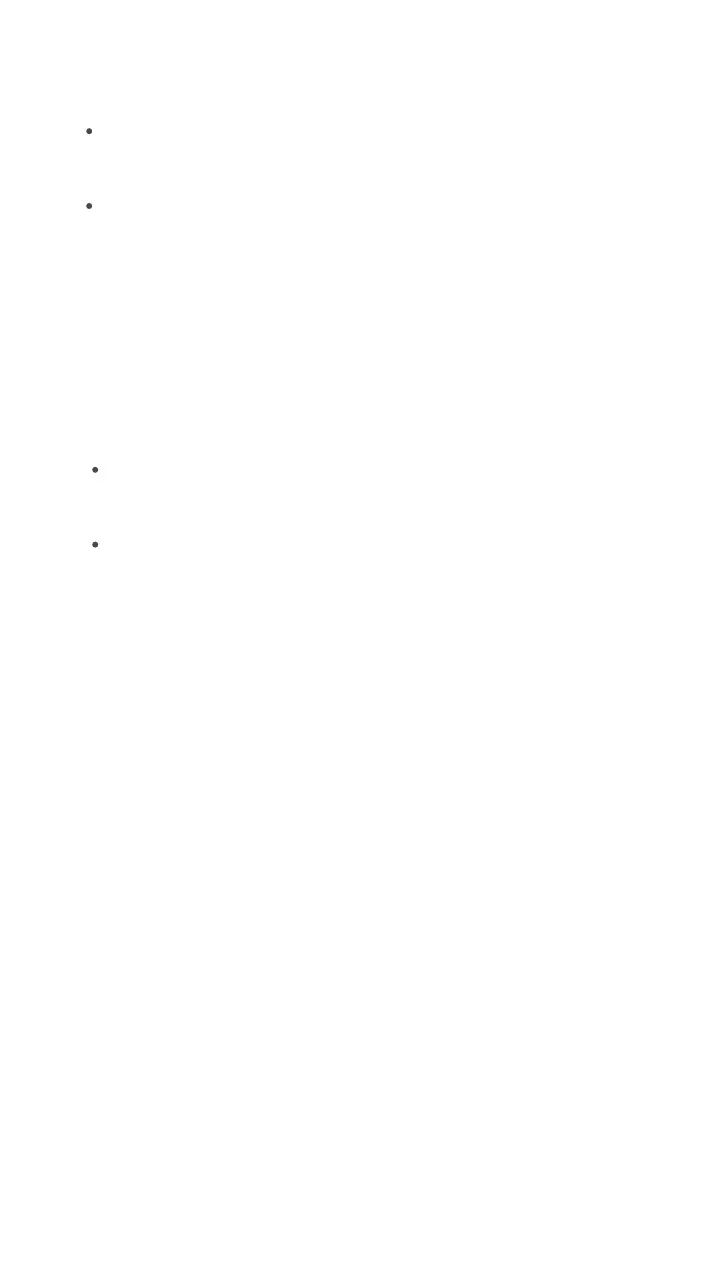- 14 -
Q3. What should I do if AP wireless bridge failed?
A3. Try the following solutions:
Verify that the Key for the wireless network of the uplink
device (AP1 in this guide) is correct.
Check whether the signal of the wireless network of the
uplink device (AP1 in this guide) is too weak. If so, move the
local AP (AP2 in this guide) closer to the uplink device.
Q4. How to restore the AP to factory settings?
A4. Try the following solutions:
When AP is not busy, hold down the RESET button with a
needle-like object for about 8 seconds and release it when
the LED indicator turns off. When the LED indicator is
blinking white, AP is reset successfully.
Q5. I forgot the username and password when accessing
the management web UI of the AP. What should I do?
A5. Try to log in with the default user name and password (admin).
If it fails, restore the AP to factory settings (refer to Q4) and
then use the default user name and password to log in again.