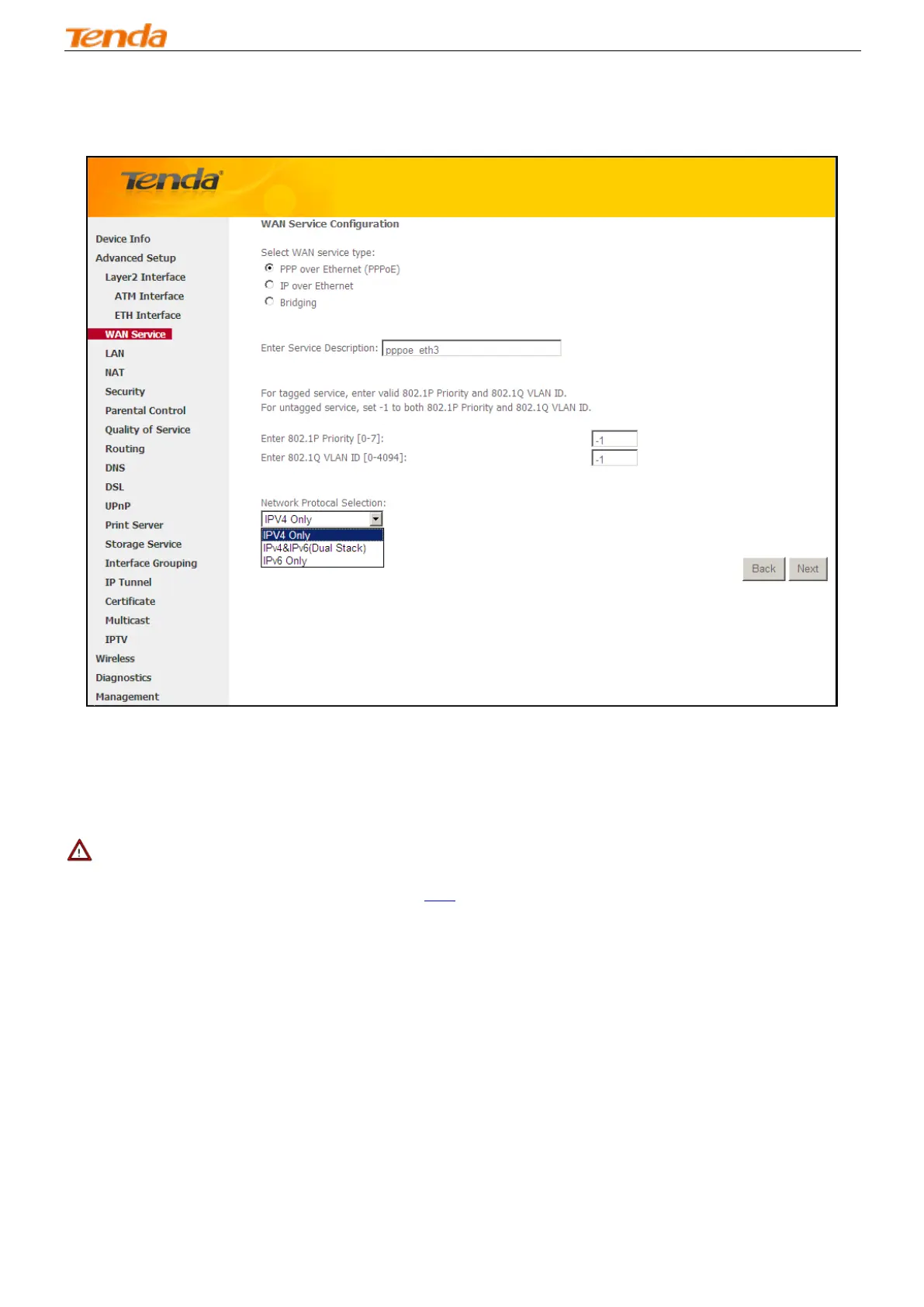Wireless Modem Router
36
PPP over Ethernet (PPPoE)
Click Advanced Setup -> WAN Service -> Add, select the configured interface and then click Next to enter the
following screen.
Select PPPoE.
Edit the Enter Service Description. This field is optional. We recommend that you keep the default.
Select a network protocol: IPv4, IPv6 or IPv4 & IPv6 (dual stack).
Click Next.
_________________________________________________________________________________________________
Note:
If you select IPv6 or IPv4 & IPv6 (dual stack), skip to IPv6.
_________________________________________________________________________________________________