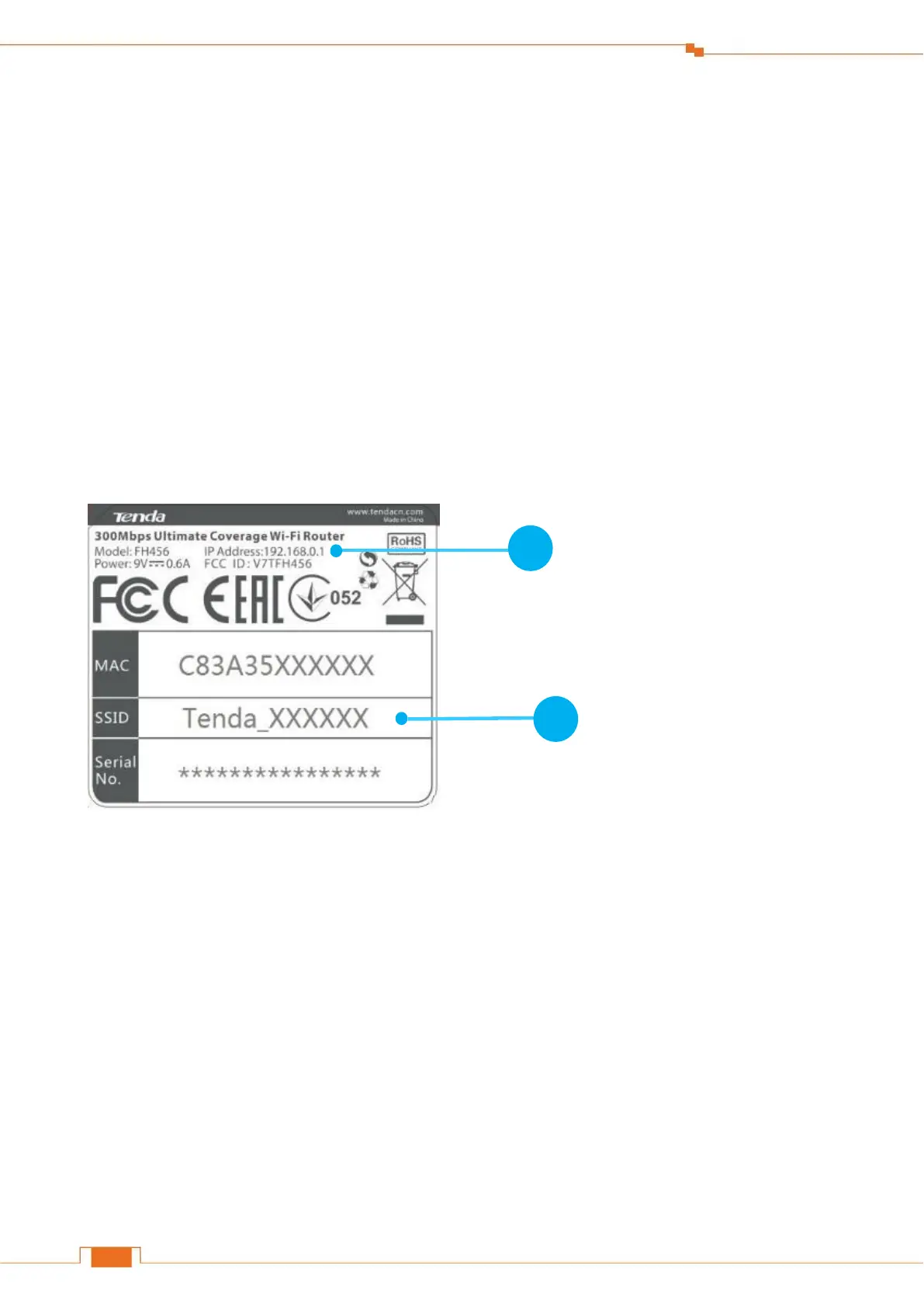WAN port: Connect an Ethernet cable from the Internet side to this port for Internet access.
1/2/3: LAN port. Connect a network device (computer, XBOX, etc.) to this port.
WiFi: Press and hold it for about 1~3 seconds, and then release it to enable/disable WiFi feature.
You can observe the WiFi LED indicator to identify the WiFi status.
WPS/RST:
WPS: Press and hold it for1~3 seconds and then release it to enable the WPS feature. Within 2
minutes, enable the wireless device’s WPS feature to establish WPS connection.
RST: Press and hold it for about 8 seconds until all the LEDs light up once and then release it to
reset the Router to factory default settings.
PWR: Power Connector. Insert the included power adapter into this connector.
4 Product Label
*This label can be found on the bottom panel of the Router.
1. Default Access: 192.168.0.1 or www.tendawifi.com
The default login IP address is 192.168.0.1, you can type 192.168.0.1 in the address bar of a web
browser to log in to the Router’s User Interface.
The default login domain name is www.tendawifi.com. You can also type the domain name in the
address bar of a web browser to log in to the Router’s User Interface.
2. SSID
SSID is the WiFi name of the router. You can connect the WiFi name using your smart device to
configure the Router. There is no WiFi password by default. So no password is required when you
join the wireless network. But you can customize one to secure your wireless network when you
configure the router.
