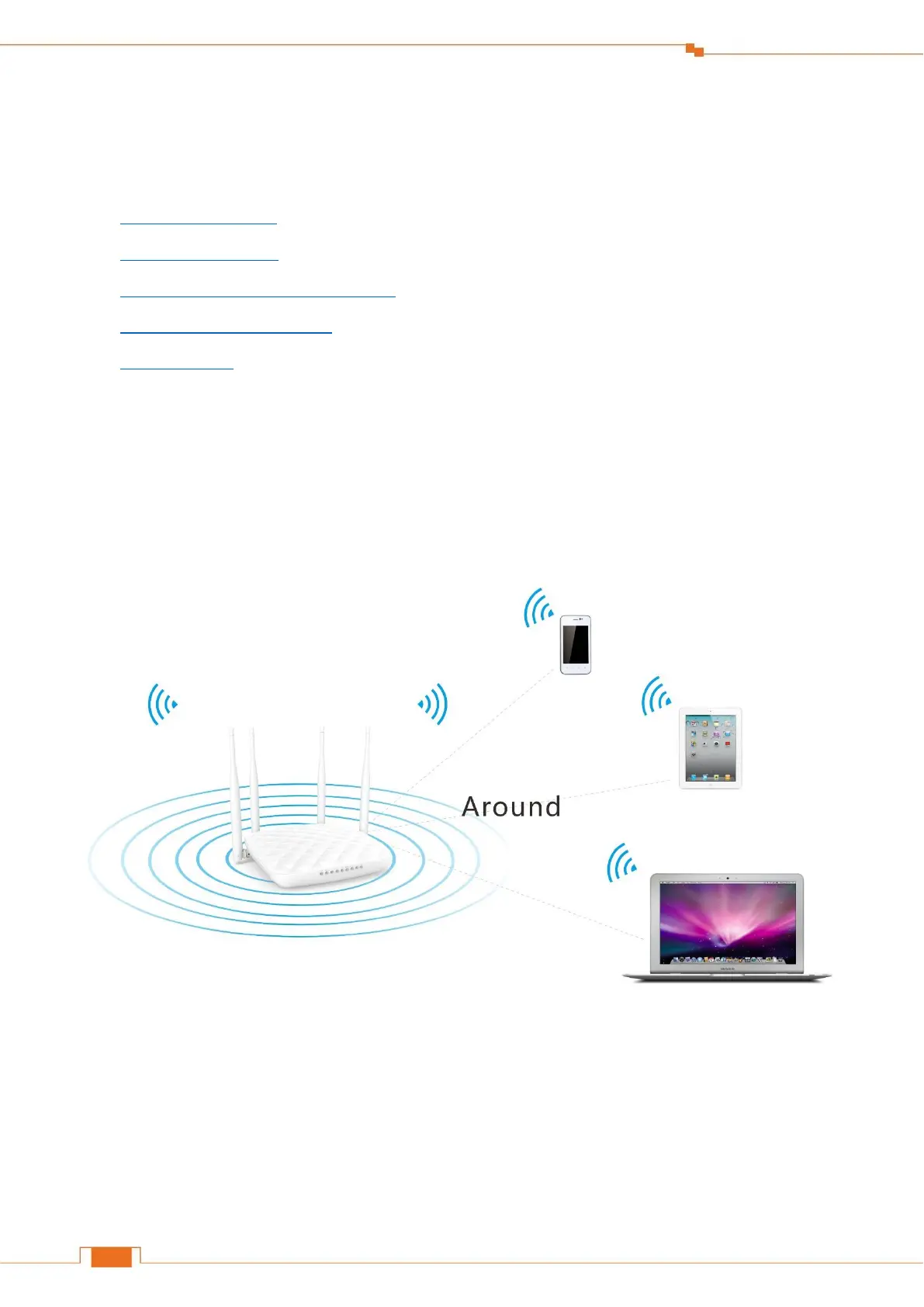Specify Your Internet Settings
II Access the Internet
This Chapter will instruct you to position, connect and configure your Router.
Position Your Router
Connect Your Router
Log in to the Router’s User Interface
Specify the Internet Settings
Join Your WiFi
1 Position Your Router
The Router lets you access the Internet anywhere within the operating range of your wireless network.
However, the operating range of your wireless connection can vary significantly depending on the
physical placement of your Router.
And pay attention to the followings:
Place it around the central area which your laptops, smart phones and other devices usually
surround, and preferably within line of sight to your wireless devices.
