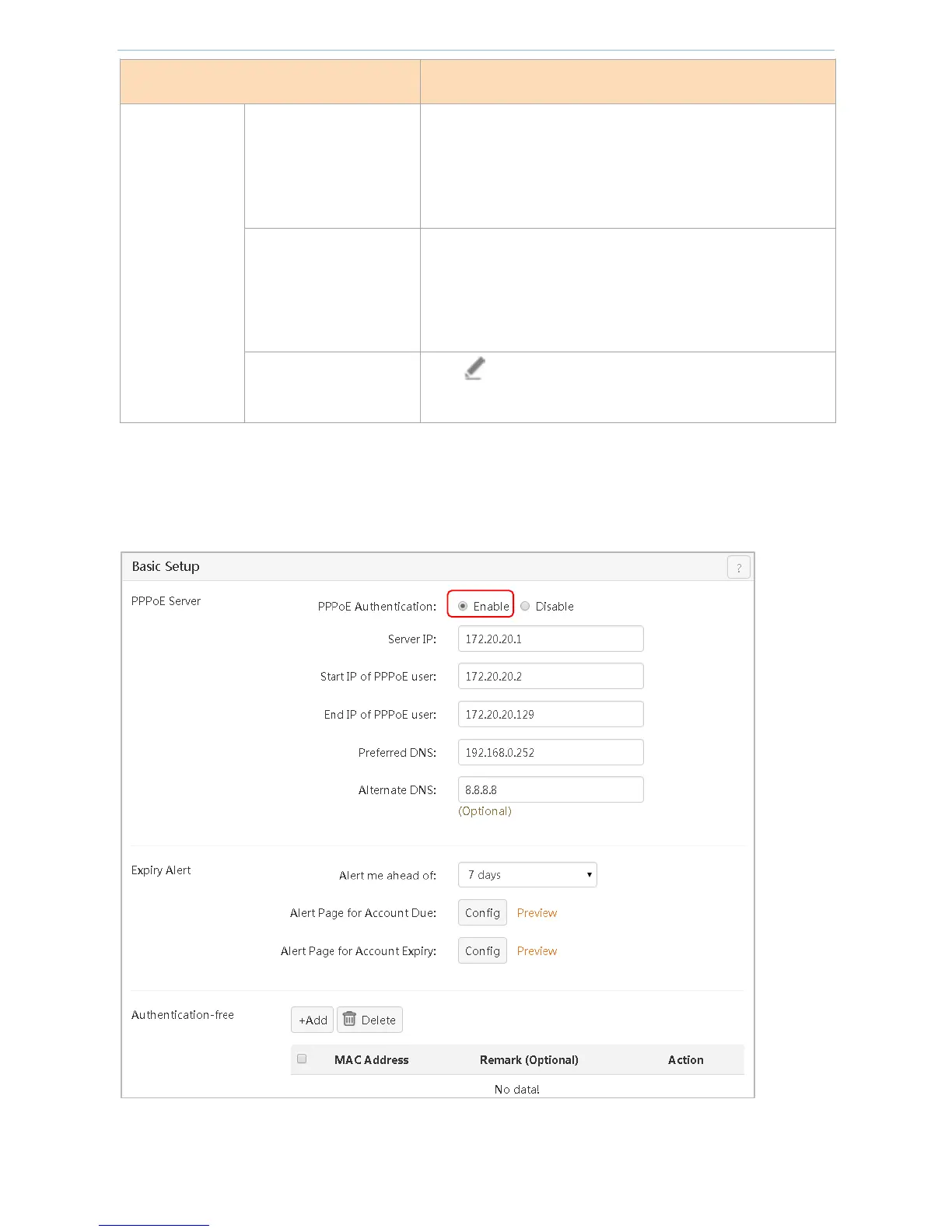Flow policy name. It cannot be modified. After the PPPoE
authentication function is enabled, the original "Bandwidth
Control" function of the router will be replaced with PPPoE
"Flow Control Config".
Uplink/Downlink rate of corresponding policies. These policies
will be associated with a PPPoE account. The maximum
uplink/downlink rate of the user who uses this account to
perform authentication is this rate.
Click to modify an uplink/downlink rate. The default is
1,024KB/s. 1Mbps=128KB/s=1,024kb/s, 1B=8b
Enable PPPoE authentication
Select Enable in the PPPoE Authentication option and click OK at the bottom of the page to enable PPPoE
authentication. If necessary, you can configure Expiry Alert and Authentication-free.