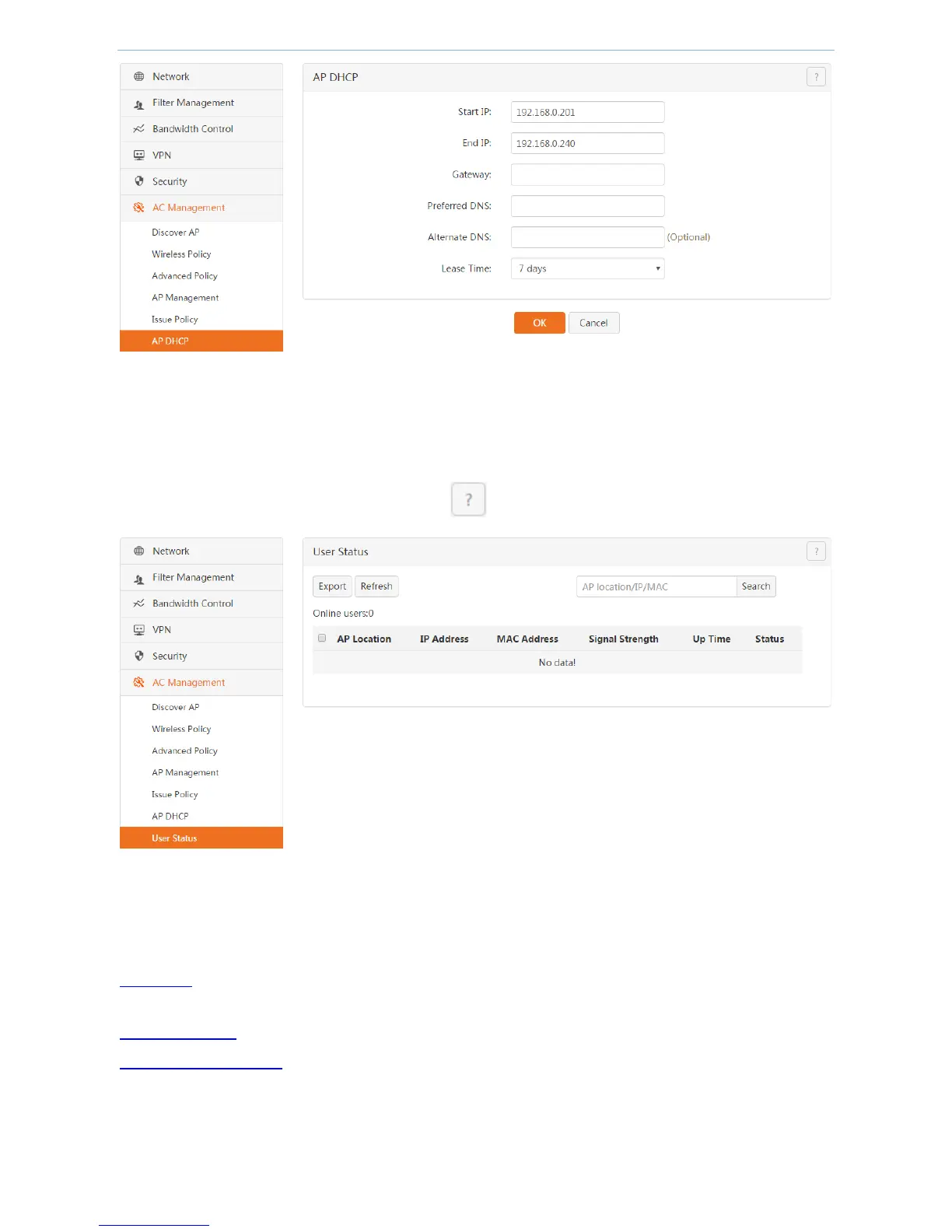Device Management
- 83 -
4.7.7 User Status
On this page, you can see or export the information of online users that connect to the managed online APs.
For the descriptions of button and parameters, click on the upper right page.
4.8 Captive Portal
Captive Portal includes the following contents:
Basic Setup: Set information about captive portal. This router supports captive portal and PPPoE authentication.
Only one of them can be selected when the authentication function is enabled.
User Management: Add username and password of captive portal.
Example of Captive Portal: Explain captive portal application through the example that the user performs captive
portal to access the Internet.
