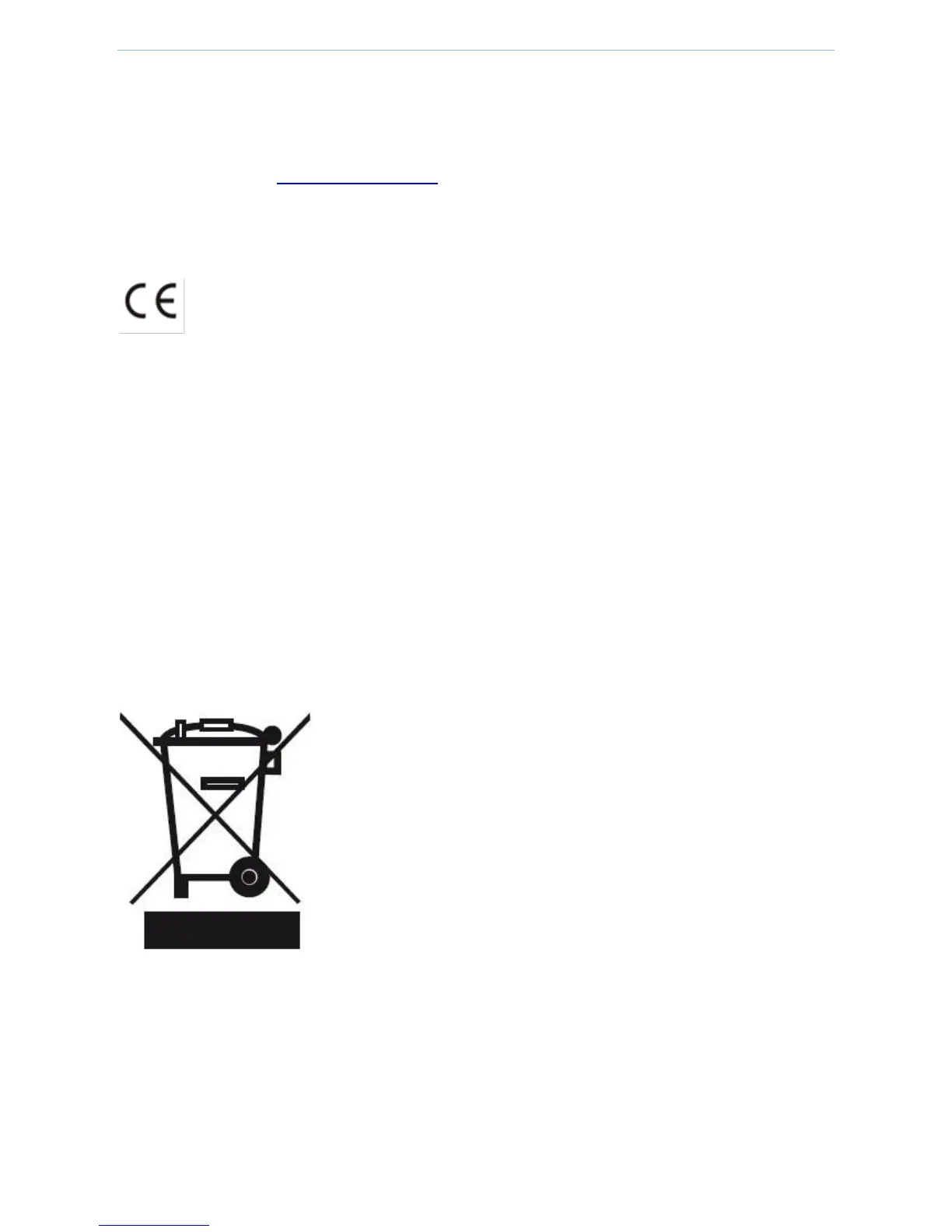Appendix
- 153 -
❷ Ensure that no computers in the LAN occupy the LAN IP address of the router. LAN IP is 192.168.0.252 by
default.
❸ Ensure that no IP address statically set for a computer in the LAN is used by other computers.
For more questions, visit http://www.tendacn.com.
4 Safety and emission statement
CE Mark Warning
This is a Class A product. In a domestic environment, this product may cause radio interference, in which case the
user may be required to take adequate measures.
For Pluggable Equipment, the socket-outlet shall be installed near the equipment and shall be easily accessible.
WARNING: The mains plug is used as disconnect device, the disconnect device shall remain readily operable.
The Product is designed for IT Power Distribution System.
NOTE: (1) The manufacturer is not responsible for any radio or TV interference caused by unauthorized
modifications to this equipment. (2) To avoid unnecessary radiation interference, it is recommended to use a
shielded RJ45 cable.
RECYCLING
This product bears the selective sorting symbol for Waste electrical and electronic equipment (WEEE). This means that this
product must be handled pursuant to European directive 2012/19/EU in order to be recycled or dismantled to minimize its
impact on the environment.
User has the choice to give his product to a competent recycling organization or to the retailer when he buys an new
electrical or electronic equipment.
