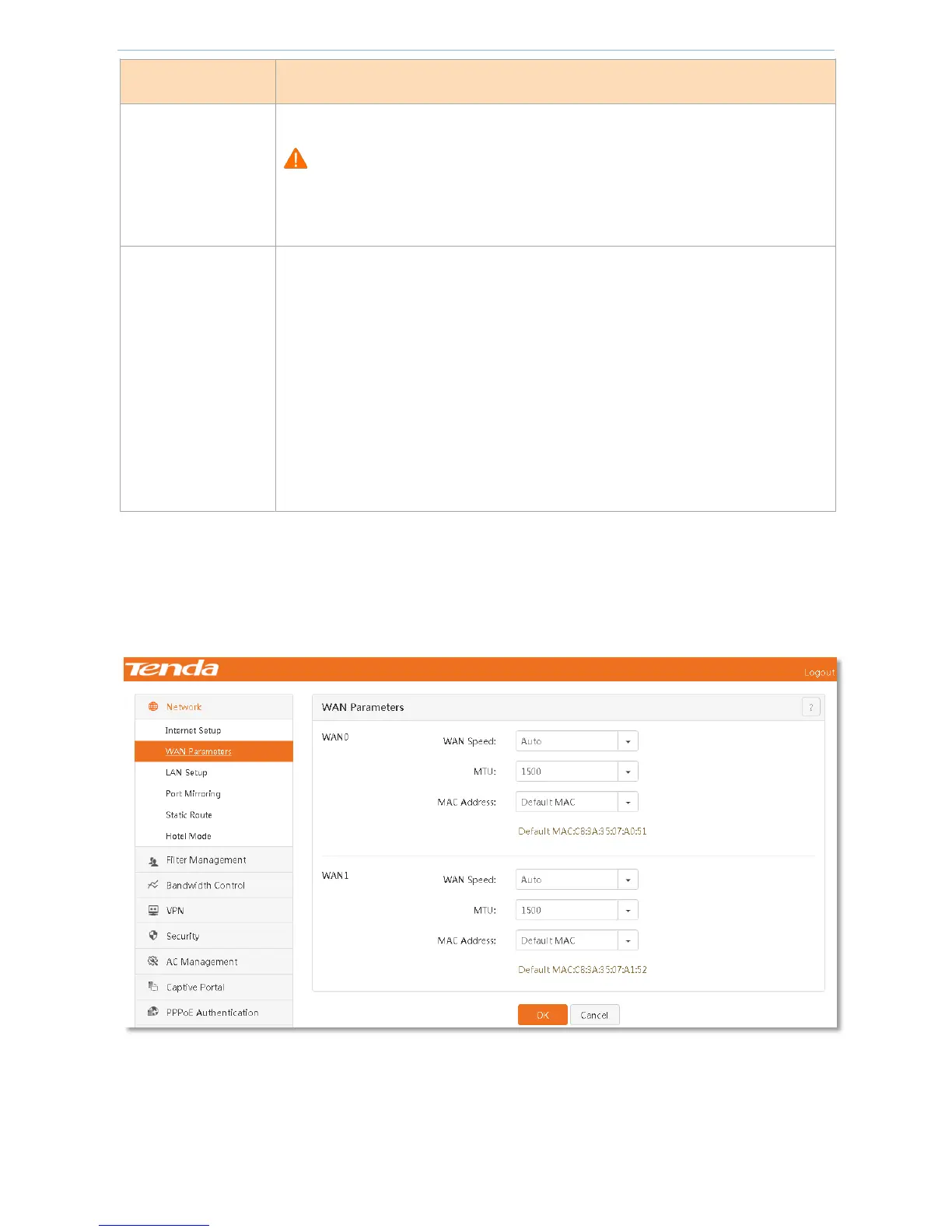Handle the size of bandwidth. Consult a corresponding broadband operator.
Note
If this item is empty, it will affect the "Intelligent Bandwidth Control" and "Smart Load
Balancing" functions. Please fill in it.
Display the connection status of a WAN port. The states mainly include:
Connected or authenticated: The router has been successfully connected to the
Internet.
Connecting…: The router is being connected to the Internet.
Disconnected: Disconnection or connection failure. Please check Internet access
information or consult a corresponding broadband operator.
If other status information is displayed, take corresponding measures according to the
prompt message about connection status.
4.2.2 WAN Parameters
If you cannot access the Internet after performing Internet setup, you can solve this problem by modifying WAN
parameters. Click『Network』>『WAN Parameters』 to go to the configuration page.
Configuration steps for MAC address clone:
❶ MAC Address: Click the dropdown list and select Clone Local MAC or Manual Input. Enter a MAC address to
be cloned in the MAC input box when selecting Manual Input MAC.
❷ Click OK.