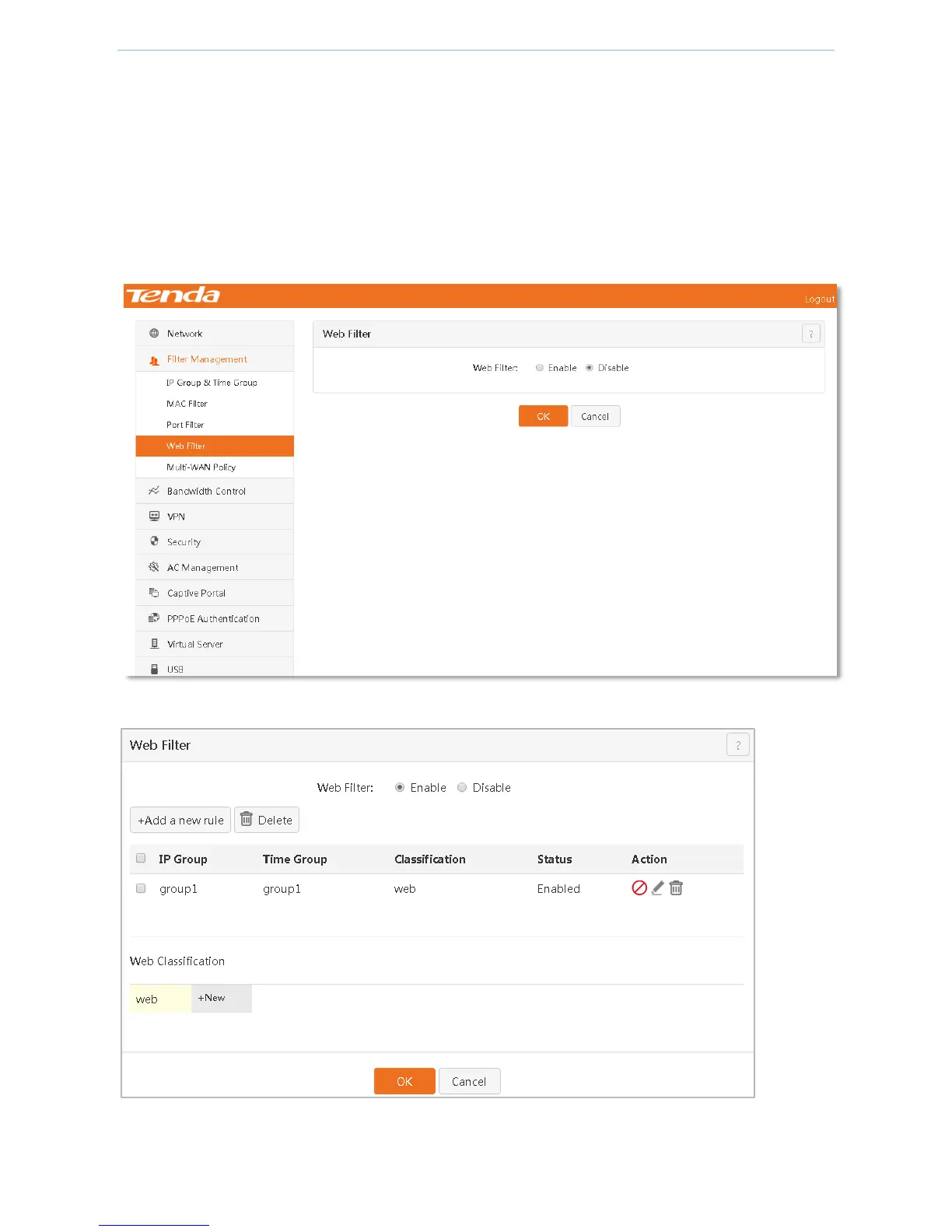Device Management
- 42 -
4.3.4 Web Filter
Overview
This describes how to set the web filter function. This router can forbid any specified client in the LAN from using
any specified applications such as communication software, video software, and music software.
Click 『Filter Management』>『Web Filter』 to go to the configuration page. You must define a website before
performing filter settings.
After the rule is set successfully, the page is shown in the figure below.
Parameter description in the page: