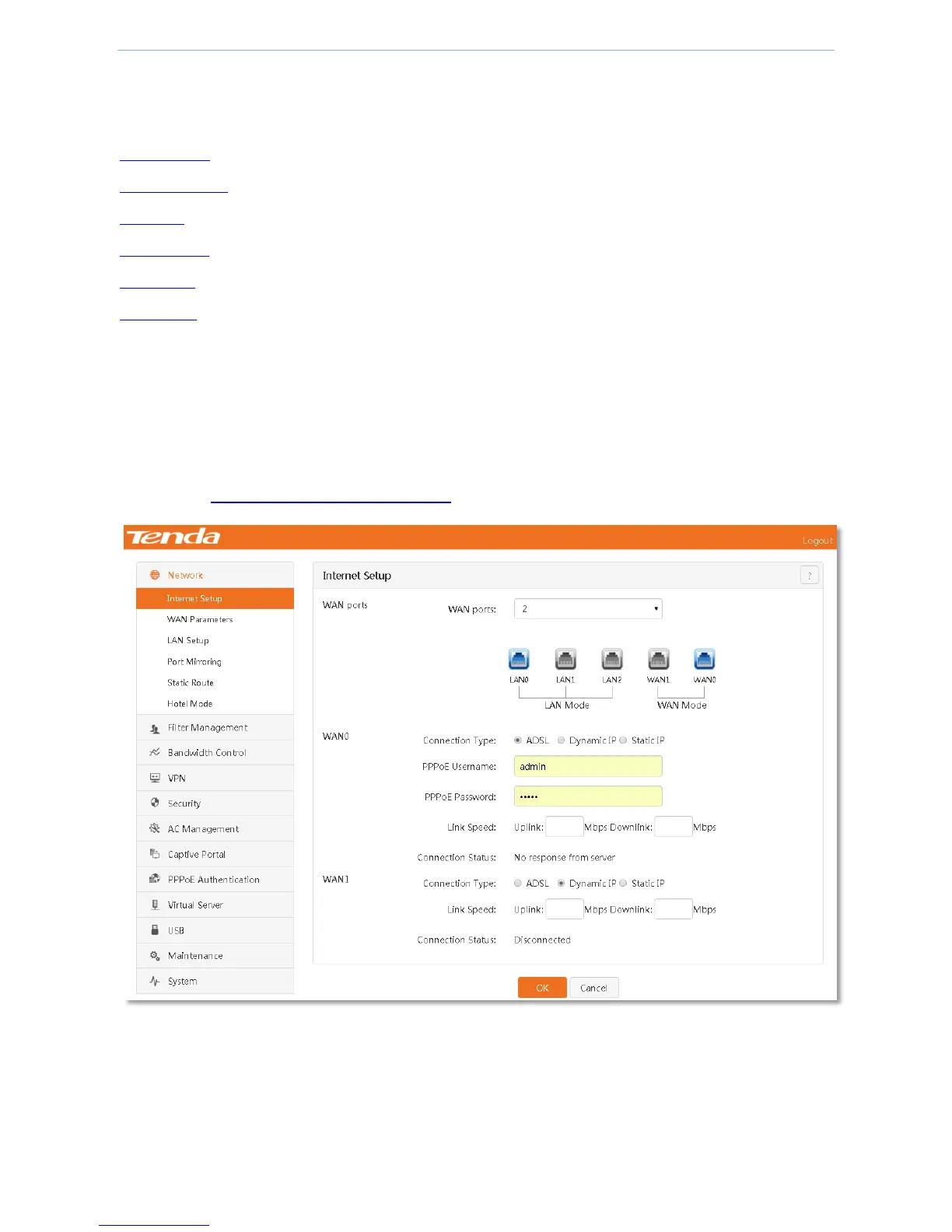Device Management
- 20 -
4.2 Network
Network includes the following contents:
Internet Setup: Set router Internet access information.
WAN Parameters: Modify WAN port parameters including WAN Speed, MTU, and MAC Address.
LAN Setup: Modify relevant parameters of LAN IP and DHCP server.
Port Mirroring: Set the router port mirroring function.
Static Route: View router route forwarding information and configure static routing.
Hotel Mode: Enable/Disable the router hotel mode. It is generally used for hotels. It allows you to set any IP
address for clients in the router to surf the Internet.
4.2.1 Internet Setup
After setting Internet access parameters and logging in to the router web page, you will automatically log in to the
Internet setup page. You can also click 『Network』 to go to the Internet Setup page. For detailed configuration
steps, refer to Step 2: Set Internet access parameters.
