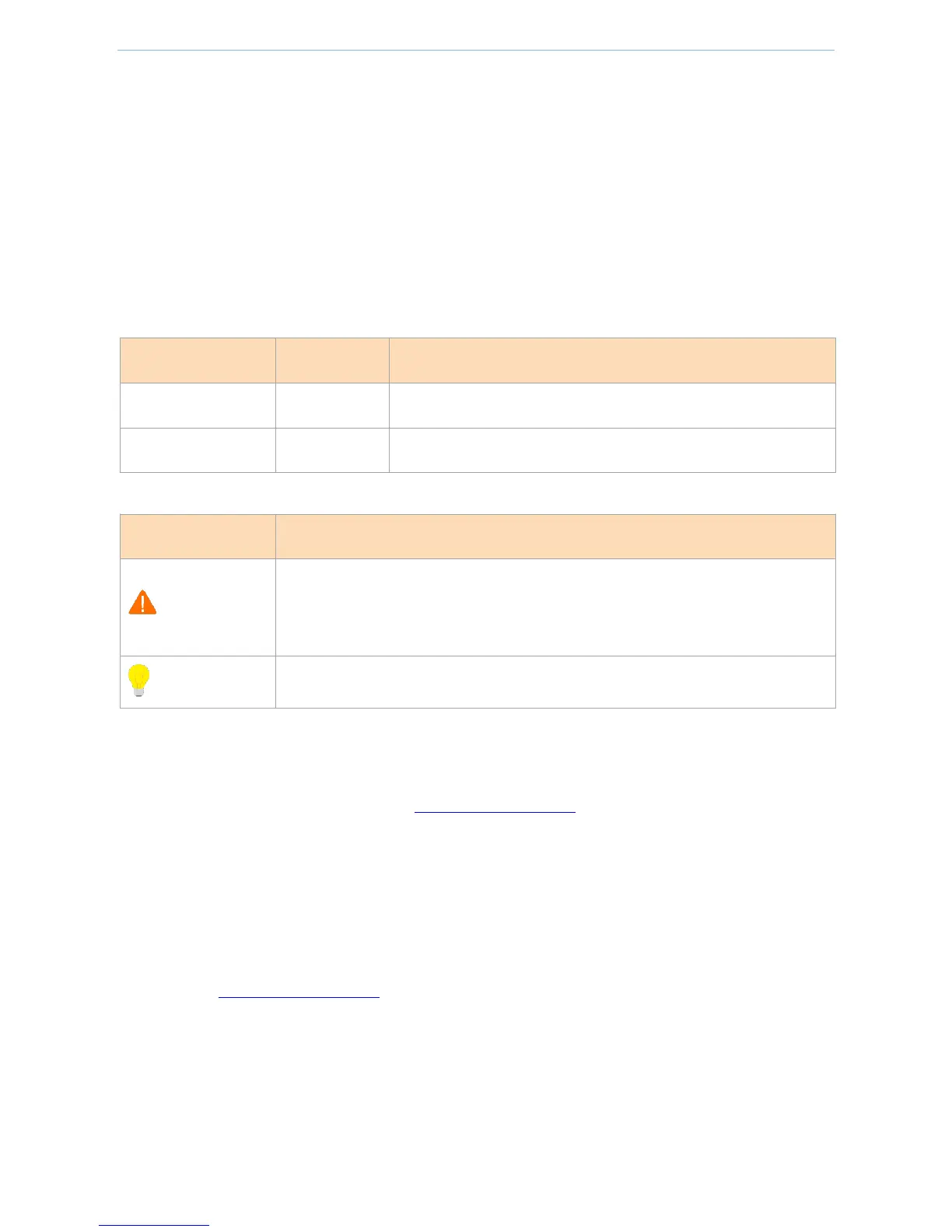Preface
Preface
Thank you for choosing Tenda! Please read this user guide before you start. This user guide instructs you to
configure the product G3.
Conventions
Typographical conventions in this User Guide:
The menu "Status" will be simplified as 『Status』.
Go to 『System』>『Live Users』.
Symbols in this User Guide:
This format is used to highlight information of importance or special interest. Ignoring
this type of note may result in ineffective configurations, loss of data or damage to
device.
This format is used to highlight a procedure that will save time or resources.
For More Documents
For more documents, please go to our website http://www.tendacn.com and search for the appropriate
product model to get the latest documents.
Technical Support
If you need more help, please contact us with any of the following ways. We will be glad to assist you as soon as
possible.
Tenda website: http://www.tendacn.com
Global Hotline:(86)755-27657180
United States Hotline: 1-800-570-5892
Technical Support: support@tenda.com.cn
HongKong Hotline: 00852-81931998
Canada Hotline: 1-888-998-8966
Email: support@tenda.com.cn
Website: http://www.tendacn.com
Skype: tendasz
