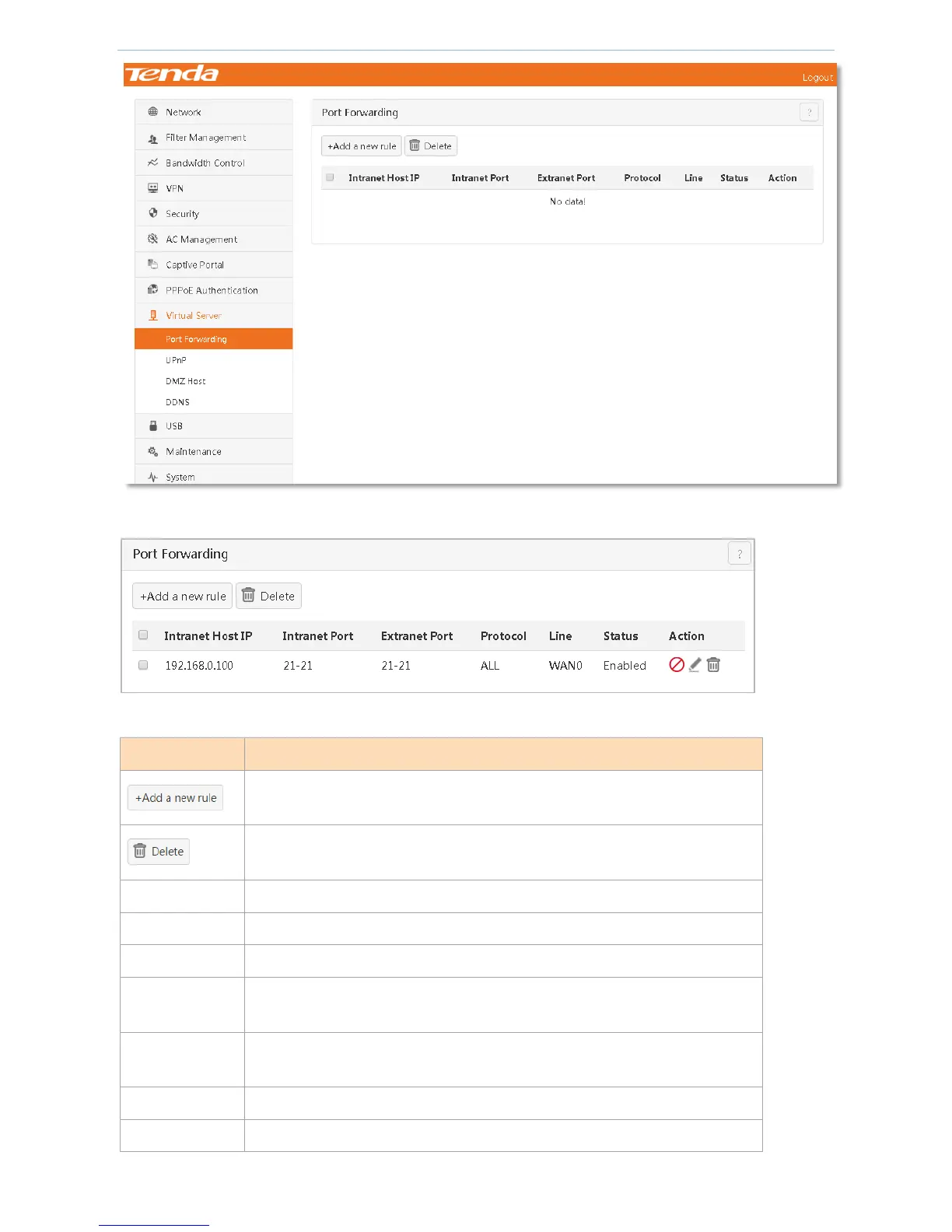Device Management
- 105 -
After a rule is successfully added, the page is shown in the figure below.
Parameter description in the page:
Click this button to add a port forwarding rule.
Click this button to delete a selected port forwarding rule.
IP address of the Intranet server computer.
Service port of the Intranet server.
Router port open to Internet users to access.
Protocol type of a corresponding service. If you are uncertain of service protocol
types during settings, you are recommended to select All.
WAN port for Intranet service forwarding, i.e. WAN port used when the Extranet
accesses the Intranet server.
Status of this rule, including Enabled and Disabled.
Perform the enable/disable, edit, and delete actions on a rule.