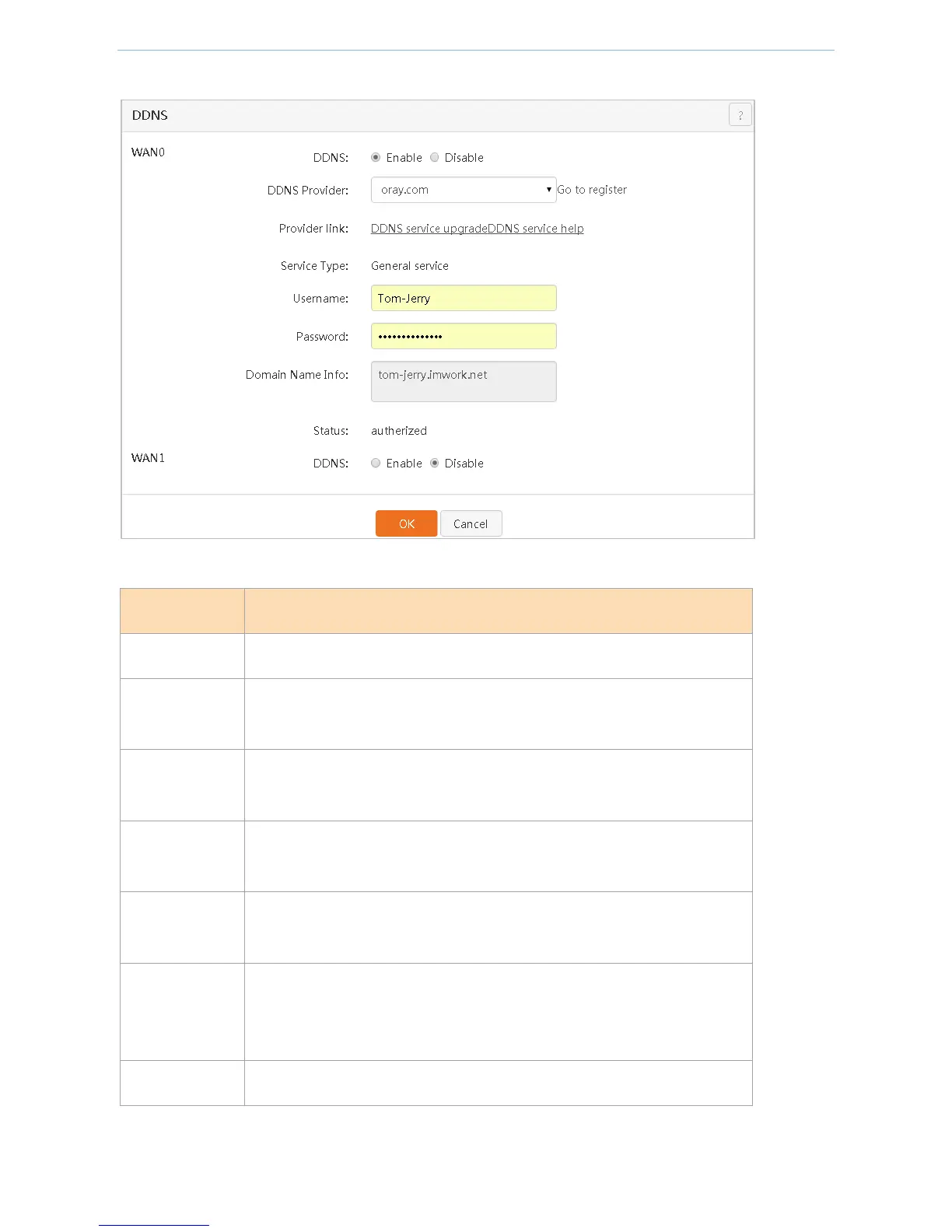Device Management
- 112 -
After the rule is set successfully, the page is shown in the figure below.
Description of some parameters in the page:
Enable/Disable the DDNS function. The default is Disable.
Service provider who provides DDNS. This router supports 3322.org, 88ip.cn,
oray.com, and gnway.com.
Valid for oray.com only. Click this link to learn about more information about
Oray DDNS.
Username to log in to DDNS service, i.e. login user name registered on the
DDNS Provider website.
Password to log in to DDNS, i.e. password registered on the DDNS Provider
website.
Domain name information obtained from the DDNS server. When setting
DDNS providers except oray.com, you need to manually enter a domain name
registered on their websites.
Operating status of DDNS service.