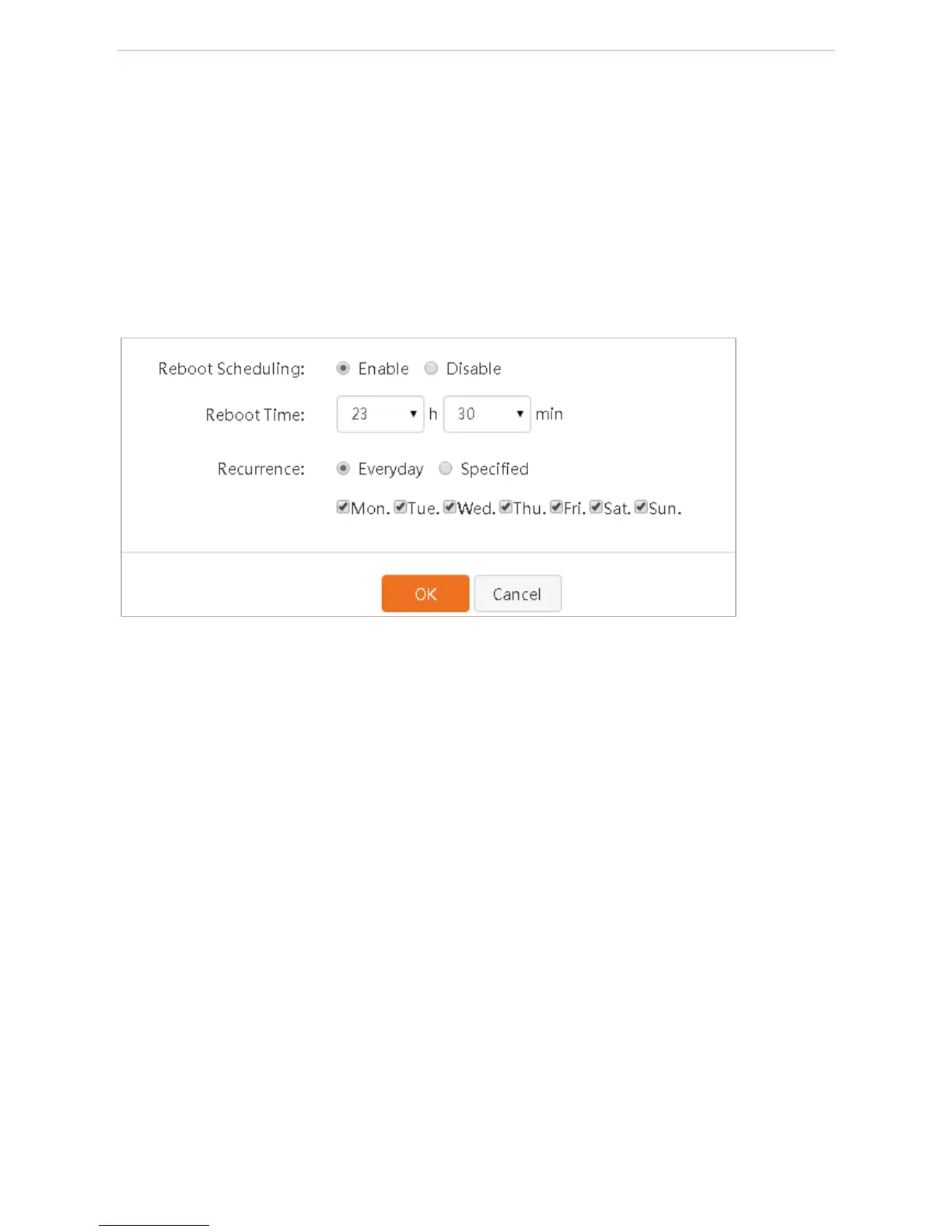Device Management
- 130 -
Steps for setting manual reboot
After going to the configuration page, click Reboot, perform operations according to prompts in the page, and
wait for the router to be rebooted.
Steps for setting reboot scheduling
❶ Reboot Scheduling: Click Enable.
❷ Reboot Time: Click the dropdown list and select automatic reboot time of the router such as 23:30.
❸ Recurrence: Set an automatic reboot date of the router such as everyday.
❹ Click OK.
After the settings of the above-mentioned rule are finished, the router will be automatically rebooted at 23:30
every day.
4.12.3 Backup & Restore
Overview
The existing configuration information of the router can be backed up to prevent loss of configuration
information when the router is reset to factory defaults after it fails. The system will export a configuration file
after backup. If the device is reset to factory defaults, the previous configurations can be restored by importing
the configuration file.
Backup: Back up the existing configuration information of the router.
Restore: Restore previous configurations by importing a backup file of the router.
Click 『Maintenance』>『Backup & Restore』to go to the configuration page.