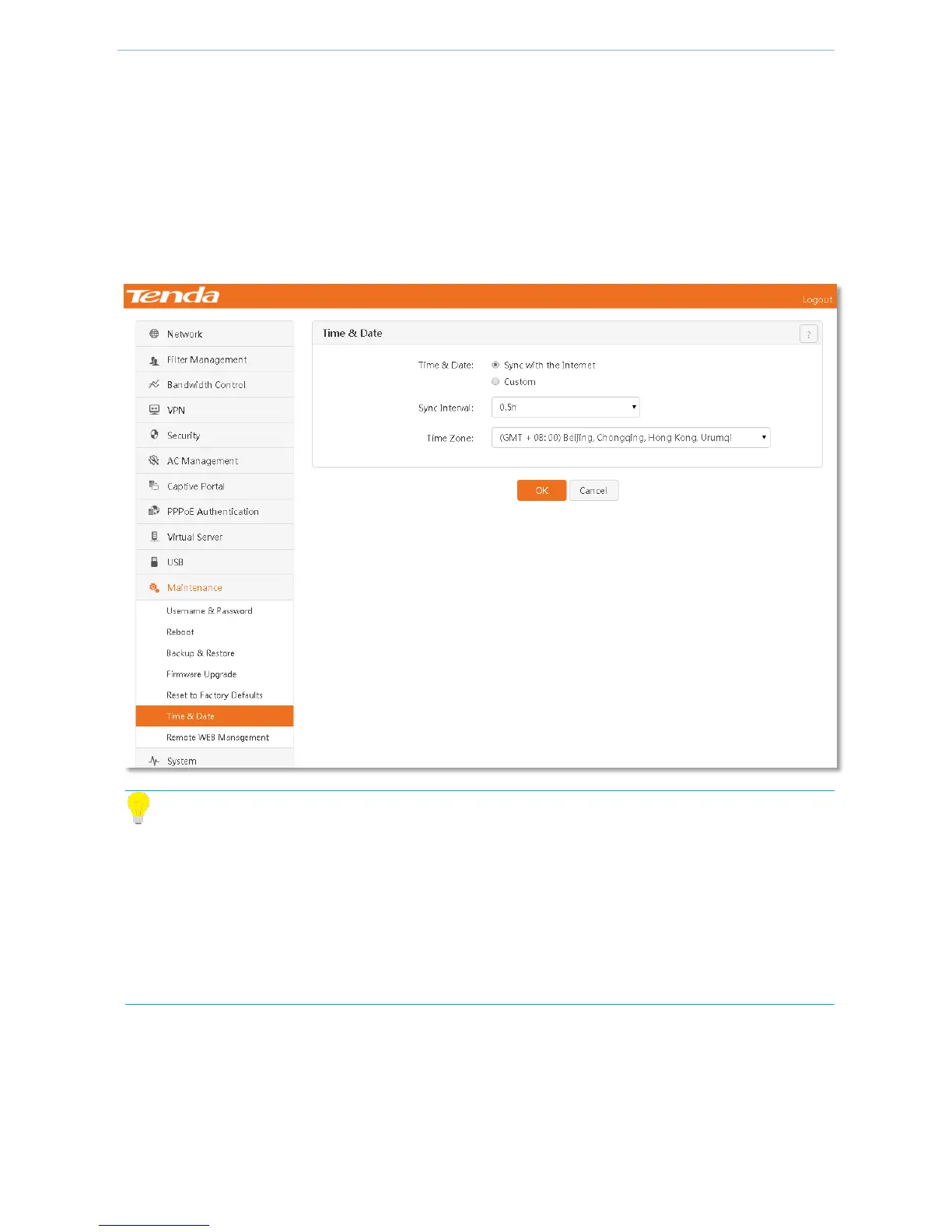Device Management
- 135 -
4.12.6 Time & Date
Overview
This section describes how to set time & date of the router. Functions such as filter management of the router
may involve time settings. Therefore, time & date of the router must be correct to ensure that the rule is valid.
Click 『Maintenance』>『Time & Date』 to go to the configuration page.
This router supports Sync with the Internet and Custom setting methods.
Tip
The default method for obtaining time & date of the router is Sync with the Internet. After router
networking is successful, the router will automatically synchronize time for a time zone according to a time
calibration cycle.
After the router is shut down, time information will disappear. After the router is turned on and connected
to the Internet next time, the router will automatically obtain time for a time zone so that all settings about
time become valid.