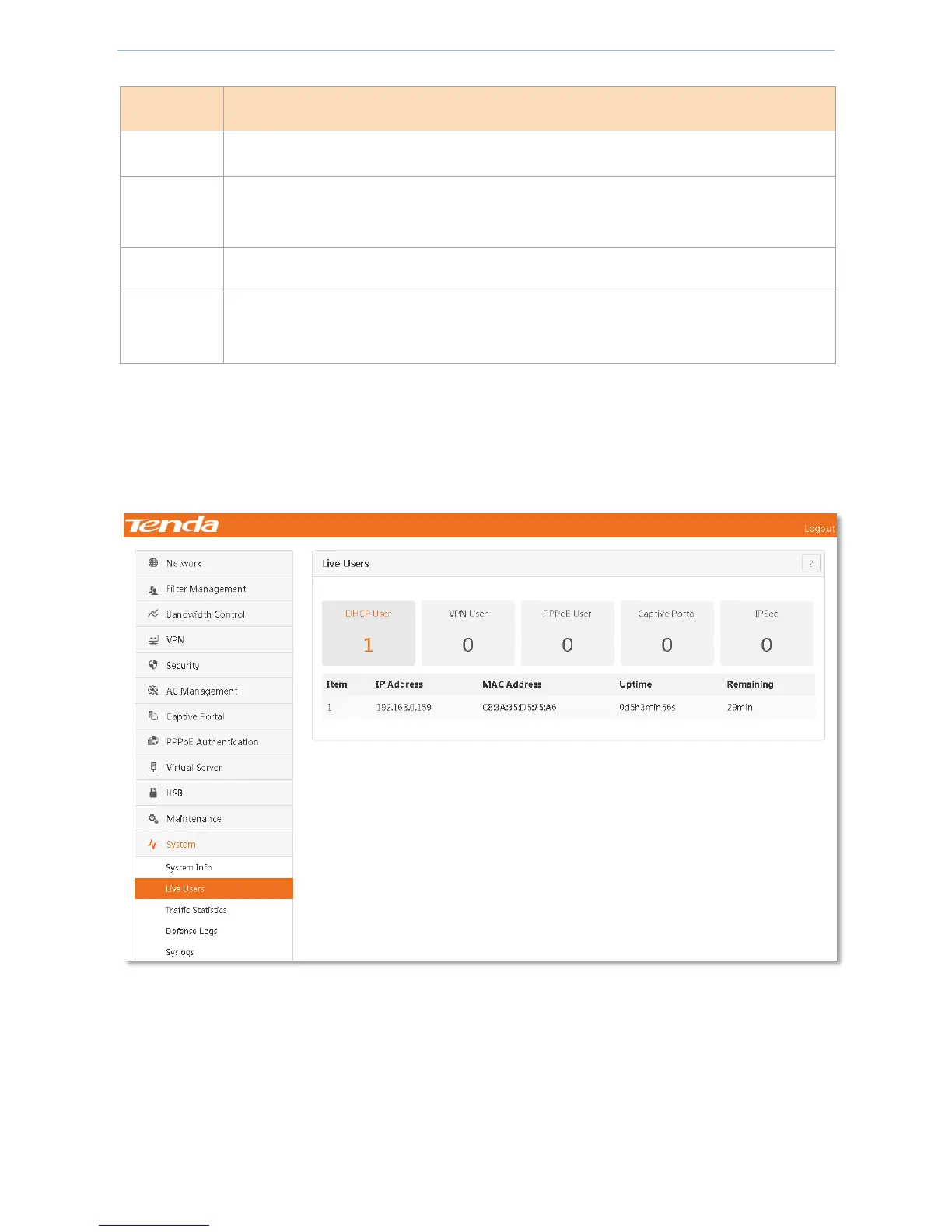Device Management
- 141 -
Parameter description in the page:
View the connection status and role (WAN or LAN port) of the RJ45 ports of the device.
Basic information about the router, including device name, time & date, uptime, firmware
version, etc.
Information about the LAN port MAC address and login IP address.
Internet access information of the router WAN port, including connection type, IP address
information, connection status, etc.
4.13.2 Live Users
Click 『System』>『Live Users』 to go to the configuration page. You can view the quantity of DHCP user, VPN user,
PPPoE user, captive portal, and IPSec connected to the router.