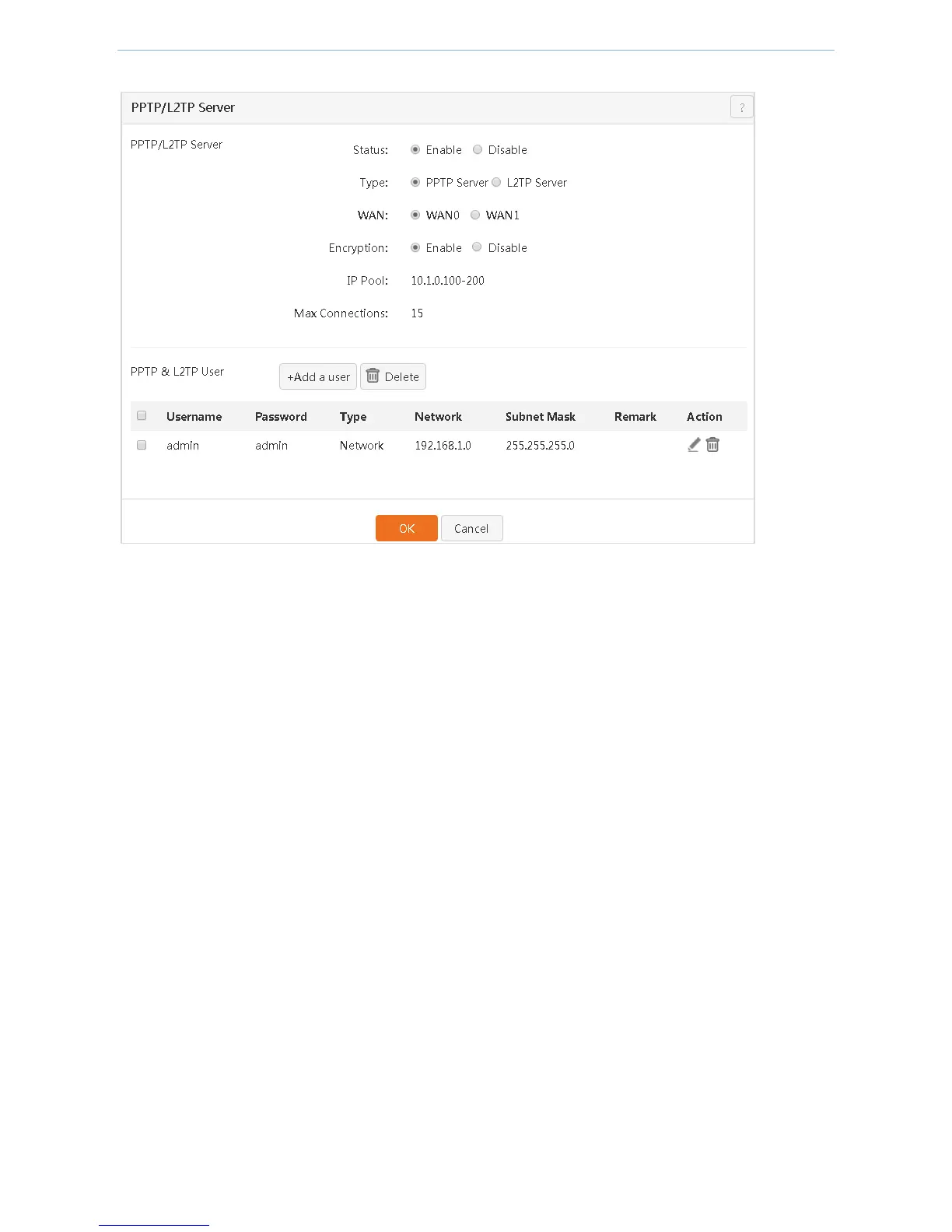Device Management
- 66 -
After settings are successfully finished, the page is shown in the figure below.
Step 2: Set Router 2 that acts as a client.
❶ PPTP/L2TP Client: Click Enable.
❷ Type: Click PPTP client.
❸ WAN: Select an enabled WAN port of Router 2 (VPN client) (In this example, WAN0).
❹ Server IP/Domain Name: Enter an enabled WAN port IP address of the VPN server.
❺ Username/Password: Enter a username/password assigned to the client by the server.
❻ Encryption: Click Enable to enable encryption.
❼ Remote LAN: Enter a server LAN.
❽ Remote subnet mask: Enter a subnet mask of server LAN.
❾ Click OK.