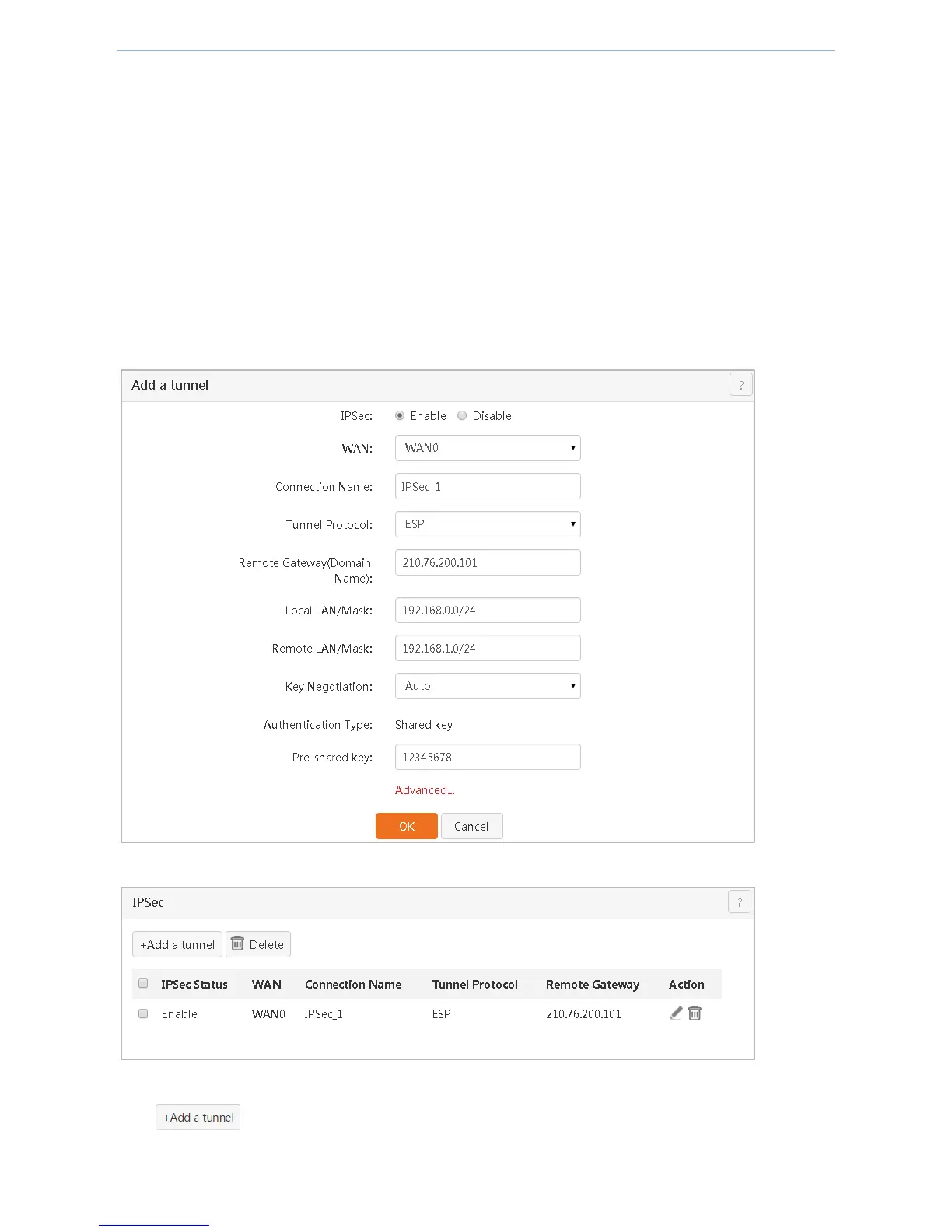Device Management
- 69 -
Set rule contents.
❶ IPSec: Click Enable.
❷ WAN: Select an enabled WAN port of this tunnel (In this example, WAN0).
❸ Connection Name: Set a name for this tunnel such as IPSec_1.
❹ Remote Gateway (Domain Name): Enter an IP address of the enabled WAN port of the IPSec tunnel of the
remote router (In this example, 210.76.200.101).
❺ Local LAN/Mask: Enter a local LAN/subnet mask (In this example, 192.168.0.0/24).
❻ Remote LAN/Mask: Enter a remote router LAN/subnet mask (In this example, 192.168.0.0/24).
❼ Pre-shared key: Enter a pre-shared key (In this example, 12345678).
❽ Click OK.
After settings are successfully finished, the page is shown in the figure below.
Step 2: Set Router 2.
Click .