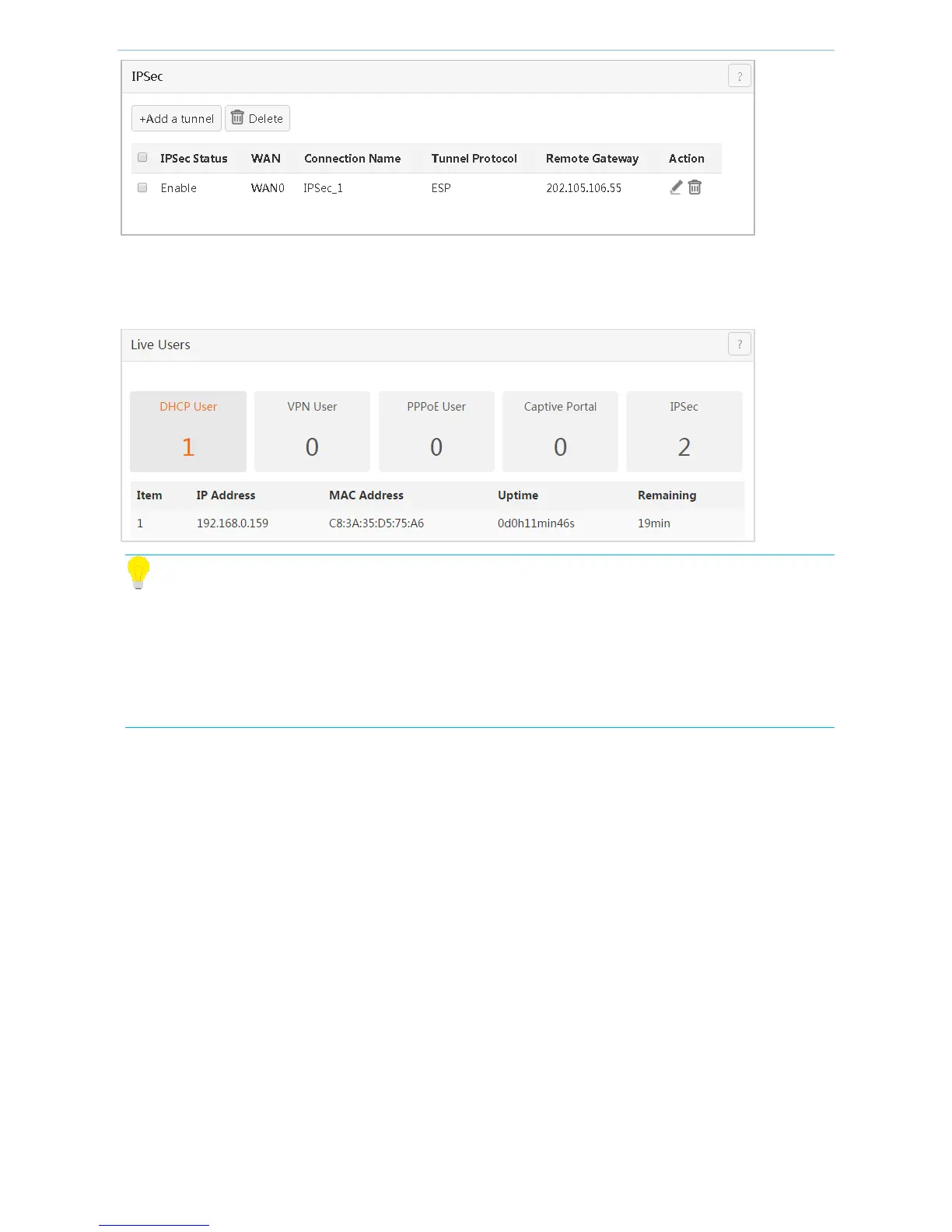Device Management
- 71 -
Step 3: Verify whether settings are successful.
Go to the management page of the router. Click 『System』>『Live Users』 to go to the page. When the number
of connections is displayed in IPSec, settings are successful.
Tip
1. If you want to set the advanced option of the IPSec tunnel in the setting process, keep the setting
parameters of two routers consistent.
2. When key negotiation is Custom, the encryption algorithm, encryption key, and authentication at both ends
of IPSec shall be consistent. The outcoming SPI of Device 1 shall be consistent with the incoming SPI of
Device 2. The incoming SPI of Device 1 shall be consistent with the outcoming SPI of Device 2.
