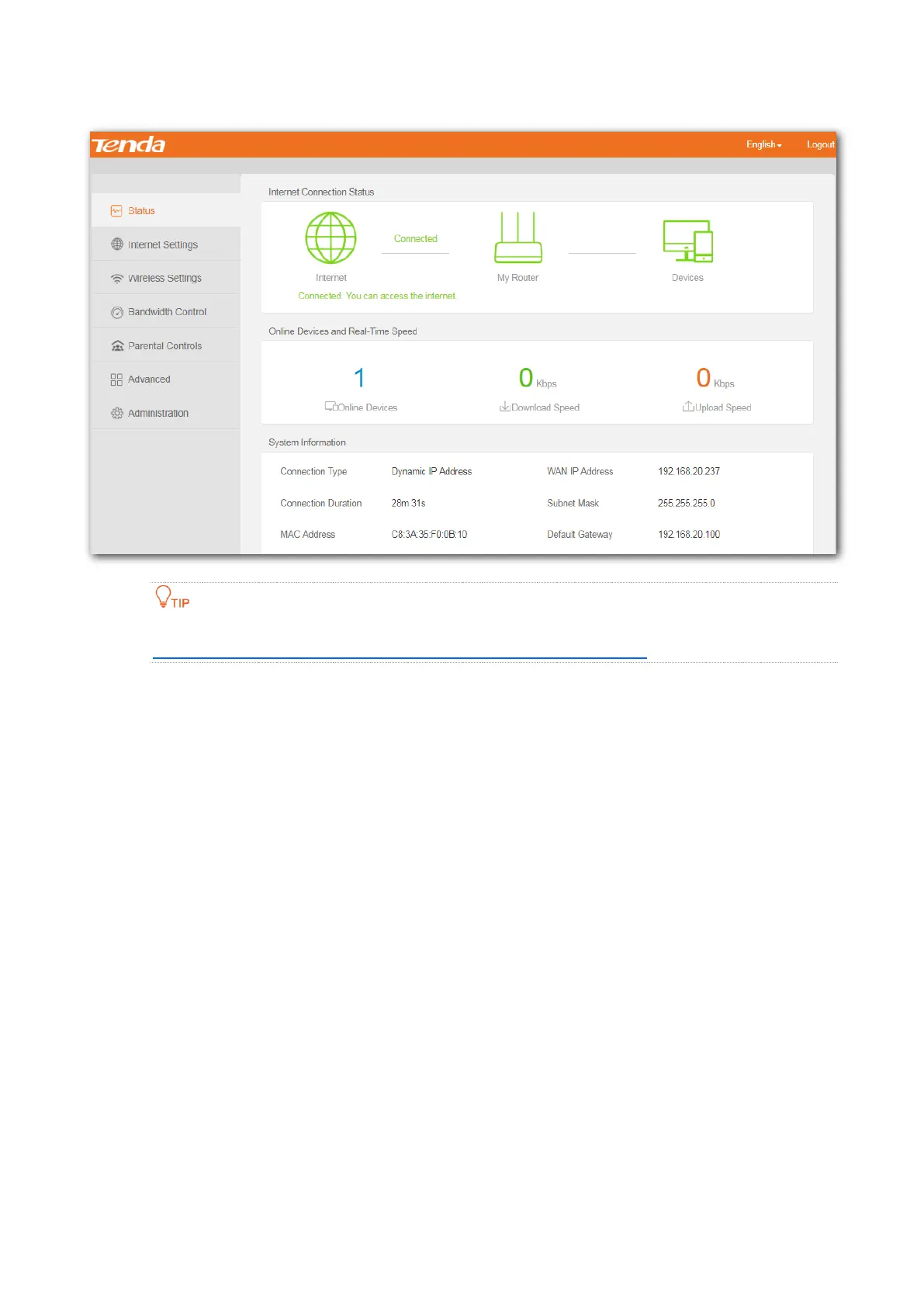6
The following page appears.
If the above page doesn’t appear, verify the computer is obtaining an IP address automatically, refer to
appendix A configuring the computer to obtain an IP address automatically.
3.2 Logging out of the web UI
If you log in to the web UI of the router and perform no operation within 5 minutes, the router logs
you out automatically. You can log out by clicking Logout on the upper right corner of the web UI
as well.