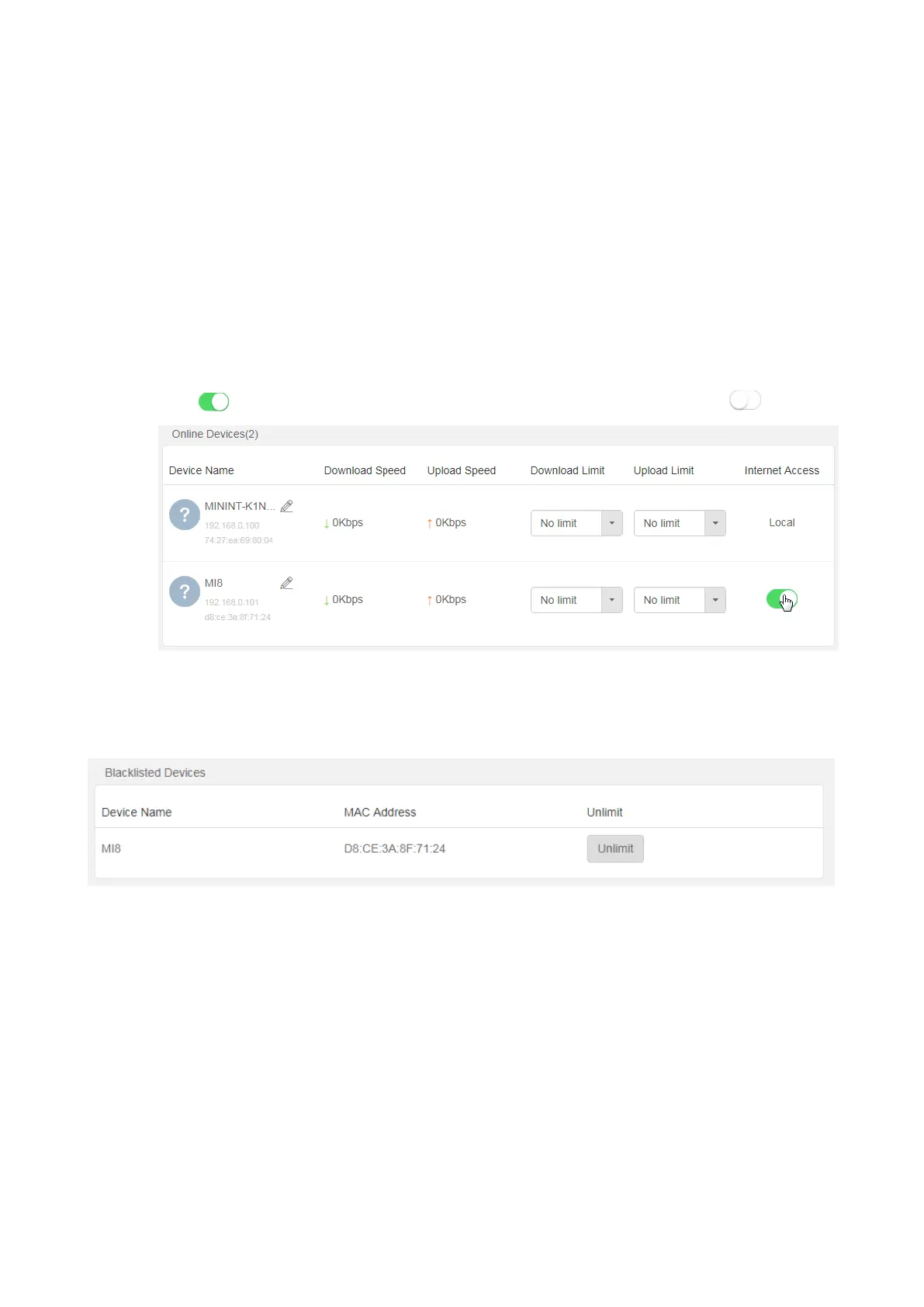30
7.1 Configuring bandwidth control
Step 1 Click Bandwidth Control to enter the configuration page.
Step 2 Specify Download/Upload Limit as required.
Step 3 Click OK at the bottom of the page.
---End
7.2 Blocking a device
Step 1 Click Bandwidth Control to enter the configuration page.
Step 2 Click corresponded to the device to be blocked to change the status to .
Step 3 Click OK at the bottom of the page.
---End
The blocked device is displayed automatically in the blacklist.
