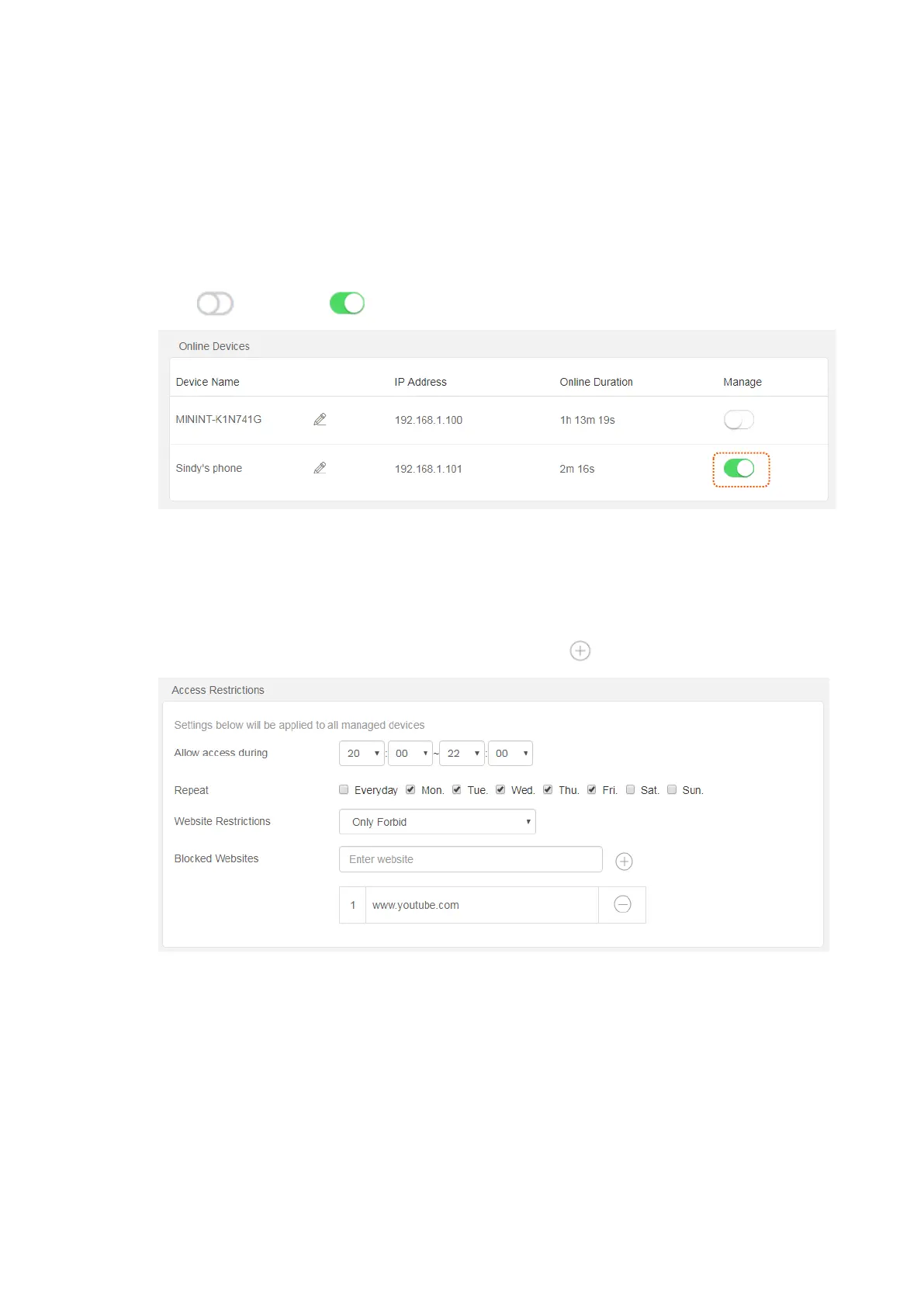33
8.3 Example of configuring parental control
Tom uses F6 to set up a network in his apartment. He wants his daughter Sindy to focus on her
homework from 20:00 to 22:00 instead of YouTube video on weekdays.
The parental controls function can meet this requirement.
Configuration procedure:
Step 1 Choose Parental Controls to enter the configuration page.
Step 2 Click to the state corresponding to Sindy’s phone.
Step 3 Set Allow access during to the period when the device is allowed to access video
websites, which is 20:00-22:00 in this example.
Step 4 Set the date on which the rule takes effect, which is Monday to Friday in this example.
Step 5 Set Website Restrictions to Only Forbid.
Step 6 Set Blocked Websites to www.youtube.com, and click .
Step 7 Click OK at the bottom of the page.
---End
After the settings take effect, Sindy’s smart phone cannot access YouTube from 20:00 to 22:00 on
weekdays.
