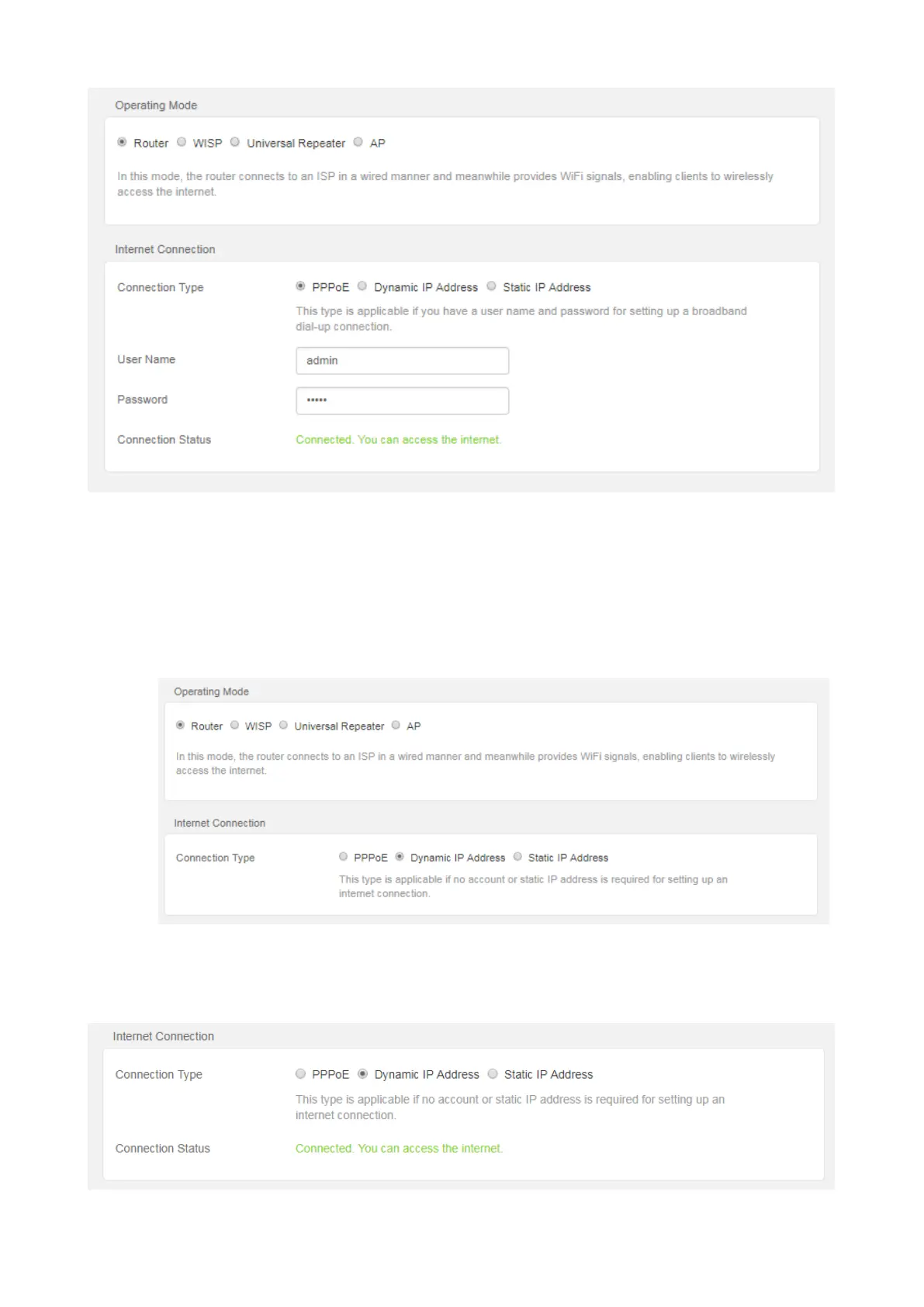13
5.1.2 Setting up an internet connection with dynamic IP
Step 1 Choose Internet Settings to access the configuration page.
Step 2 Set Operating Mode to Router.
Step 3 Set Connection Type to Dynamic IP Address.
Step 4 Click OK at the bottom of the page.
---End
After the settings take effect, you can check the connection status, if “Connected. You can access
the internet.” is displayed, the router is connected to the internet successfully.
