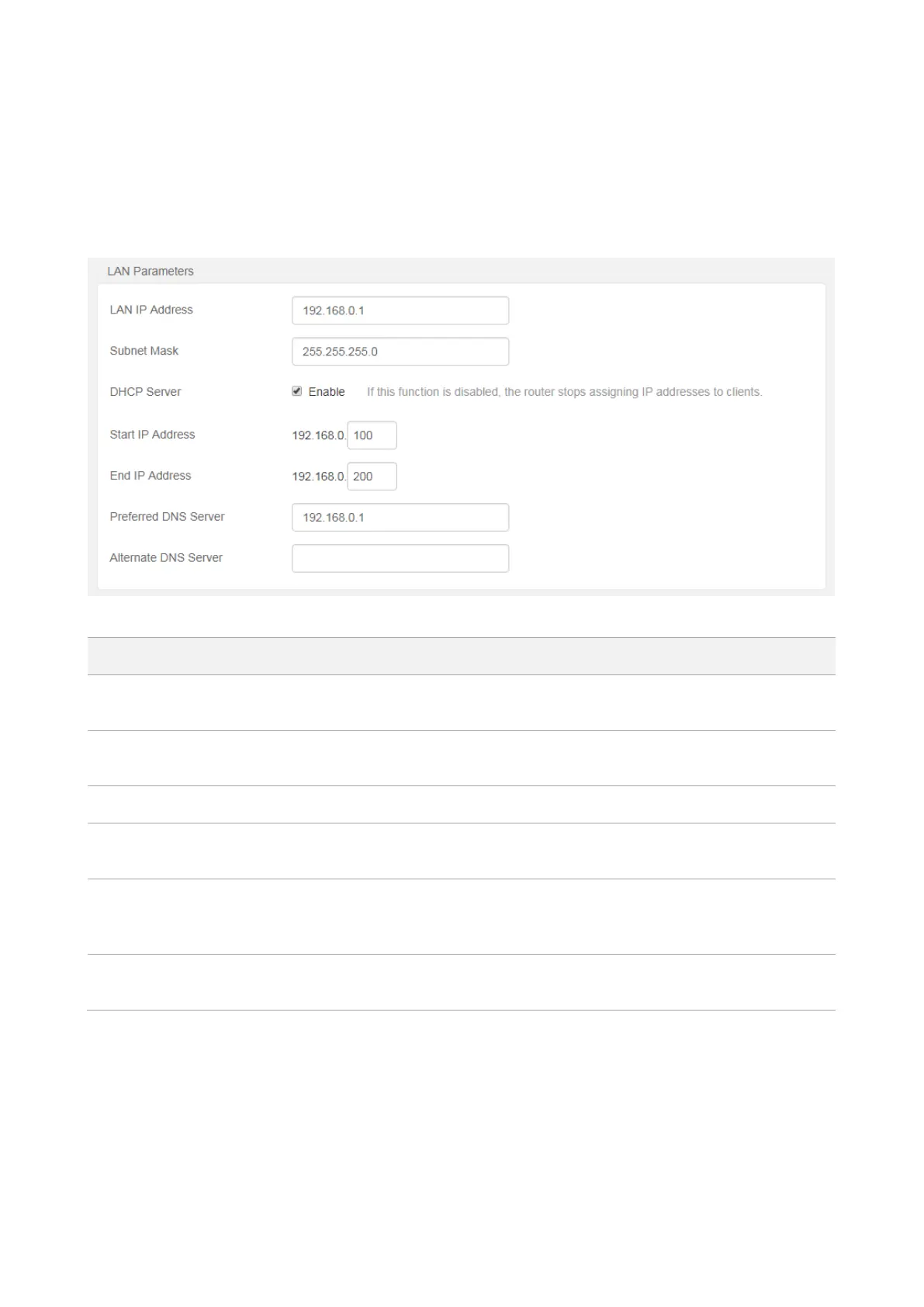49
10.3 LAN parameters
It allows you to view and modify the LAN IP address and DHCP server parameters of the router.
The DHCP server can automatically assign IP addresses, subnet masks, gateways and other related
parameters to the clients of the router.
Choose Administrator, and move to LAN Parameters module to enter the configuration page.
Parameter Description:
It specifies the LAN IP address of the router, which is also the management IP
address, for logging in to the router web UI.
It specifies the subnet mask of the LAN port, used to identify the IP address range of
the local area network.
It specifies whether to enable DHCP server.
Start IP Address/End
IP Address
It specifies the range of IP addresses that can be assigned to devices connected to
the router.
It specifies the preferred DNS address of the router used to assign to the devices
connected to the router. It is the LAN IP address of the router by default. You can
change it if necessary.
It specifies the alternate DNS address of the router used to assign to the devices
connected to the router. It is an optional field and it is left blank by default.
