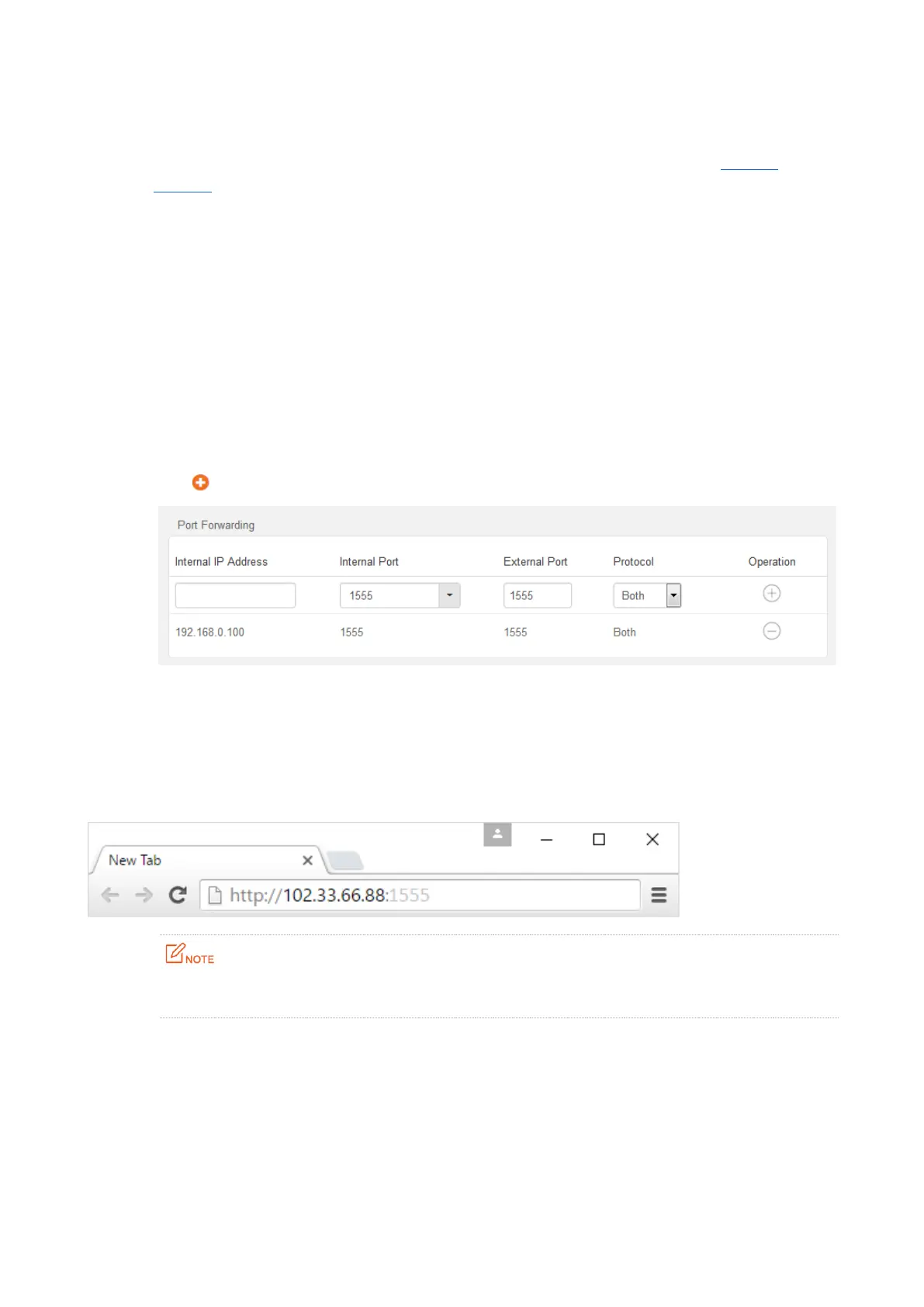40
Prerequisites
The WAN IP address of the router is a public IP address, which is 102.33.66.88.
Computer 1 is assigned a fixed IP address, which is 192.168.0.100 (Refer to IP-MAC
binding function).
The internal port of the web server is 1555. And the external port number to access the
web server is also 1555.
Configuration procedure:
Step 1 Choose Advanced, and move to Port Forwarding to enter the configuration page.
Step 2 Enter Internal IP to the IP address of the web server, which is the IP address of computer
1, 192.168.0.100.
Step 3 Enter Internal Port to the port number of the web service, which is 1555 in this example.
Step 4 Enter External Port, which is 1555 in this example.
Step 5 Set Protocol to Both.
Step 6 Click , and then OK at the bottom of the page.
----End
Verification
Enter Protocol name://WAN port IP address:External port in the address bar of a web browser on a
computer over the internet to access the resources on the web server. In this example, enter
http://102.33.66.88:1555.
To make the port forwarding function always effective, you can use both the port forwarding and
DDNS functions to allow internet users to access the LAN server using a domain name.
