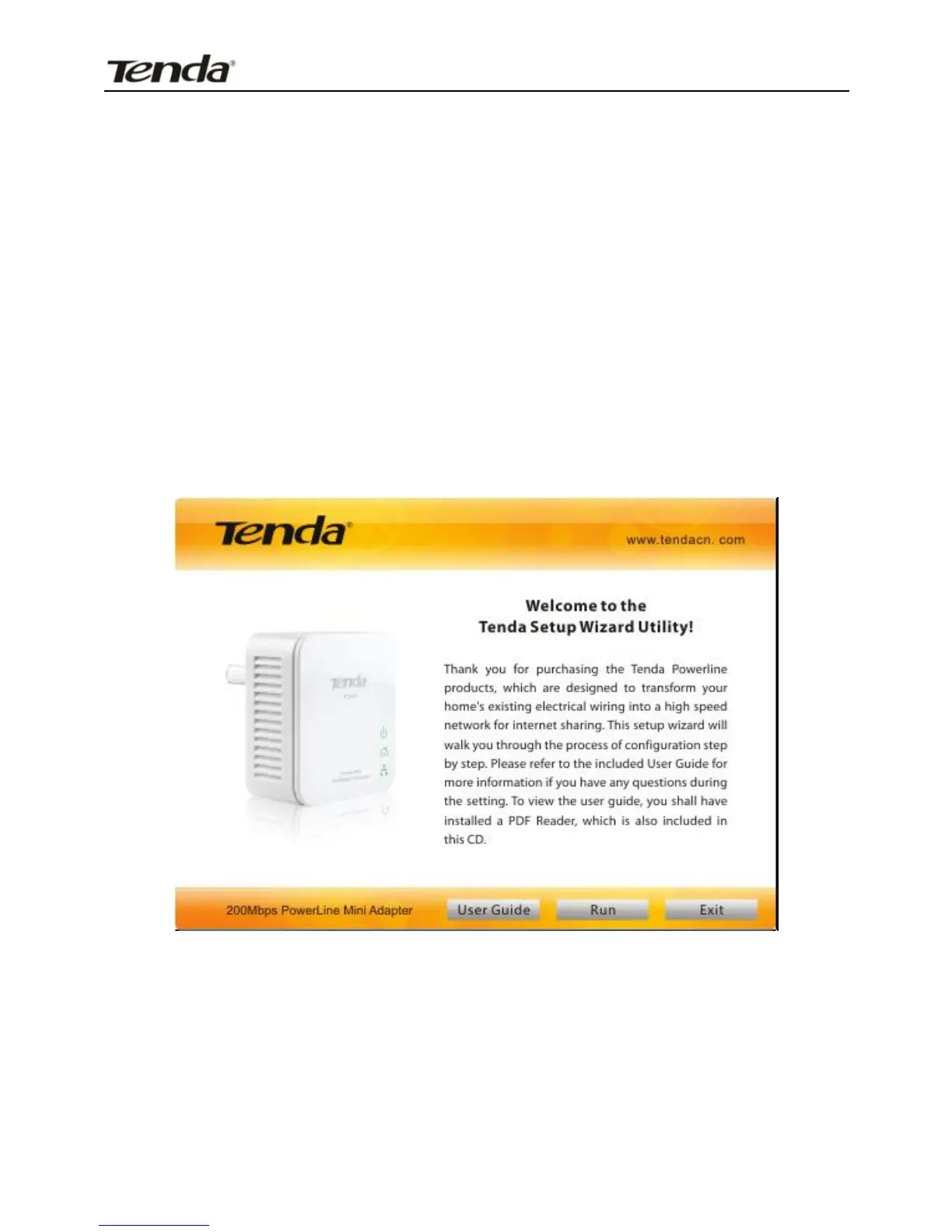P200 200Mbps PowerLine Mini Adapter
10
Chapter 3 UI Installation
This section instructs how to install the device’s UI using the included
CD-ROM.
If you are a Windows XP user, simply follow steps below. If you are using
other OSs, instructions herein are also good for your references.
1. Insert the included CD-ROM to your PC’s drive and setup wizard shall run
automatically as seen below:
2. To read the user guide, click “User Guide”. To start installation, click “Run”.
