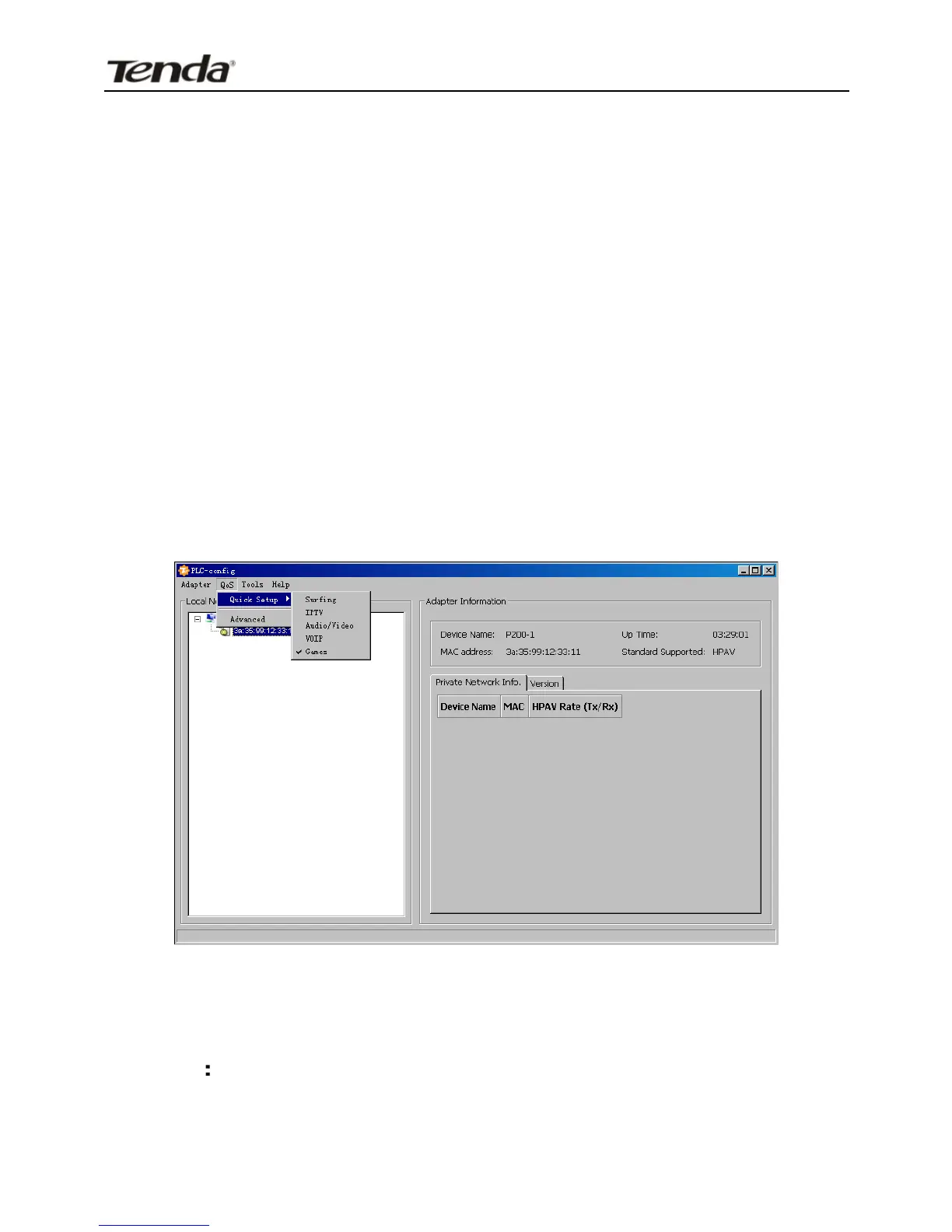P200 200Mbps PowerLine Mini Adapter
19
4.3 QoS
QoS prioritizes bandwidth-intensive and latency-sensitive applications
and services such as Internet/IPTV/audio/video/VOIP/online game services,
guaranteeing high reliability and least latency in real-time transmission of
such data.
The adapter provides 4 priority levels: 0~3 in ascending order. So it is
advisable to set the priority level of 3 for essential data traffic.
4.3.1 QoS---Quick Setup
This section allows you to set any option among Surfing, IPTV,
Video/Audio, VOIP and Games to the priority level of 3.
Click “QoS”→" Quick Setup” and select an application to prioritize as
seen below. Selected application/service will be marked “√”. Each PLC
adapter can only prioritize one application/service at a time.
Internet: Select it to prioritize HTTP data and improve Internet surfing
experience. Note: Applications/services such as web video and web
gaming, etc, which use HTTP protocol, will also be prioritized.
IPTV Select it to prioritize IPTV data. The device supports
RTSP-compliant IPTV data prioritization. However, some IPTV devices
from other manufacturers may not adopt the RTSP protocol. So if the
