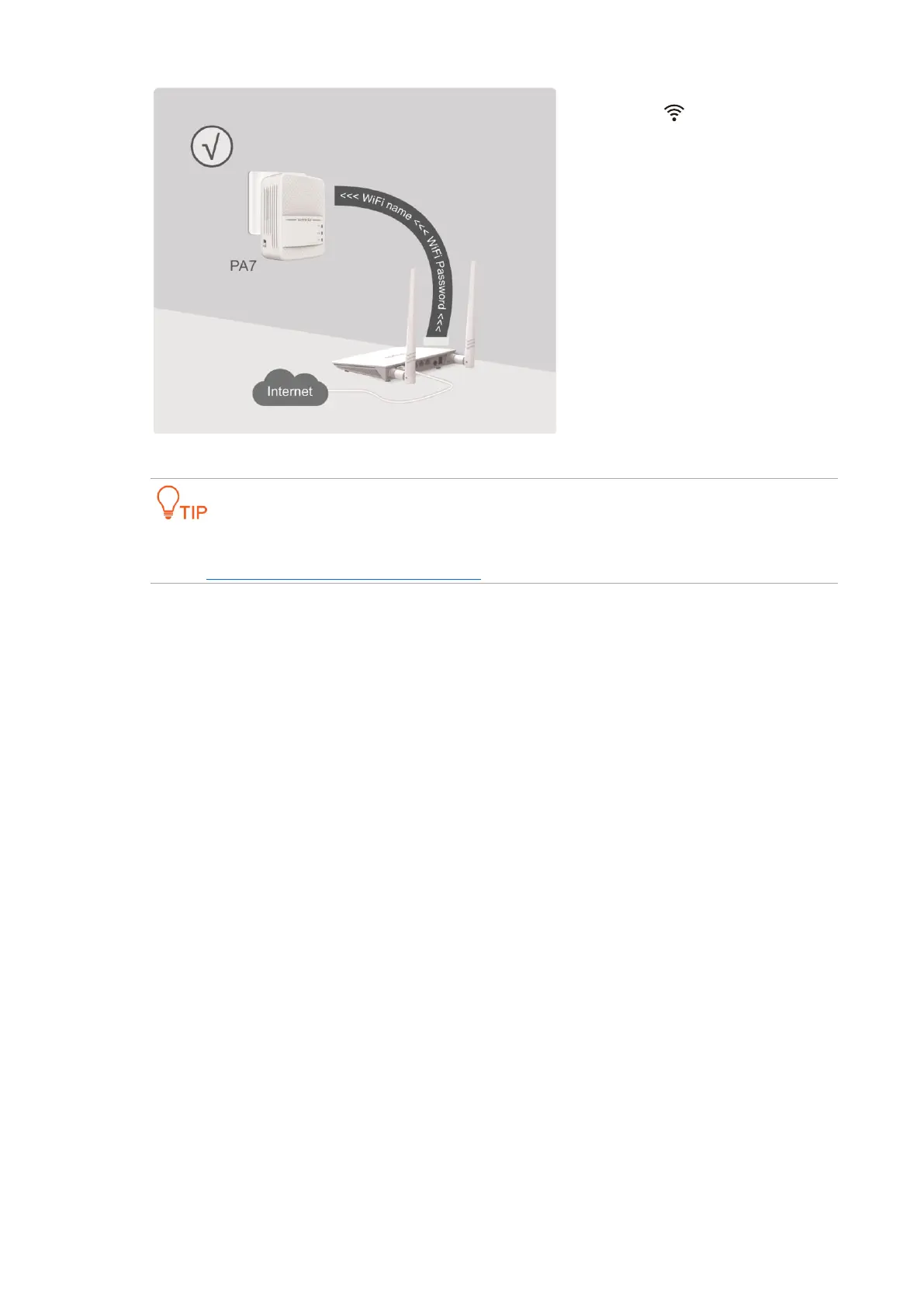When the LED on PA7 turns
solid on again, the WiFi name and
password of PA7 have been changed
to the same as those of your wireless
router.
Then move PA7 to a place where you
need WiFi coverage.
Now, you can connect to the WiFi
network using the WiFi name and
password of your wireless router for
internet access.