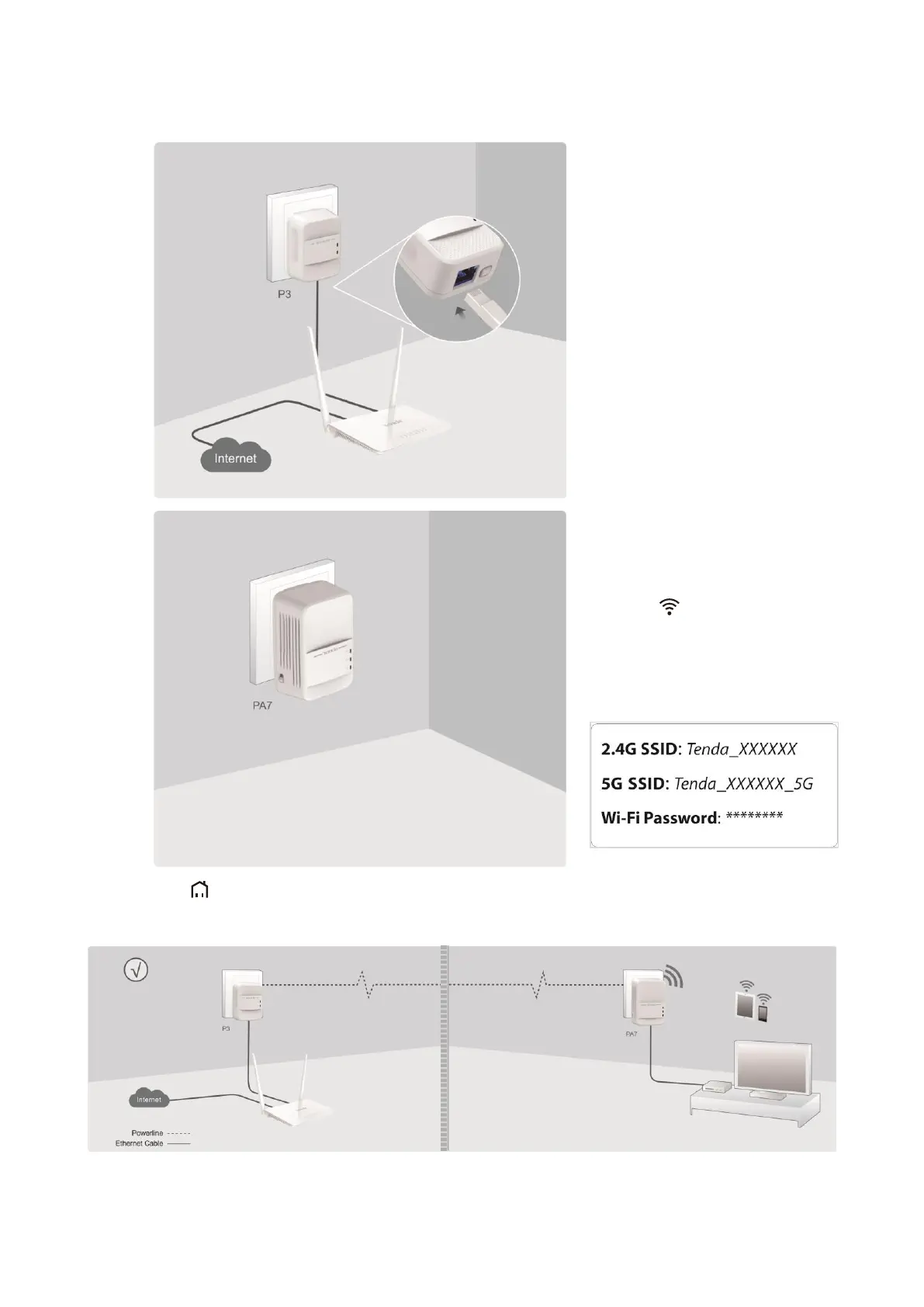Step 1 Connect P3 to a LAN port of
your router, and plug it into a wall
receptacle nearby.
Step 2 Connect PA7 to your wired
device, such as a set-top box of a TV,
and plug it to a wall receptacle nearby.
After the LED indicator turns solid
on, connect your wireless devices to
the WiFi networks of PA7 using WiFi
names and password on the included
label in the box.