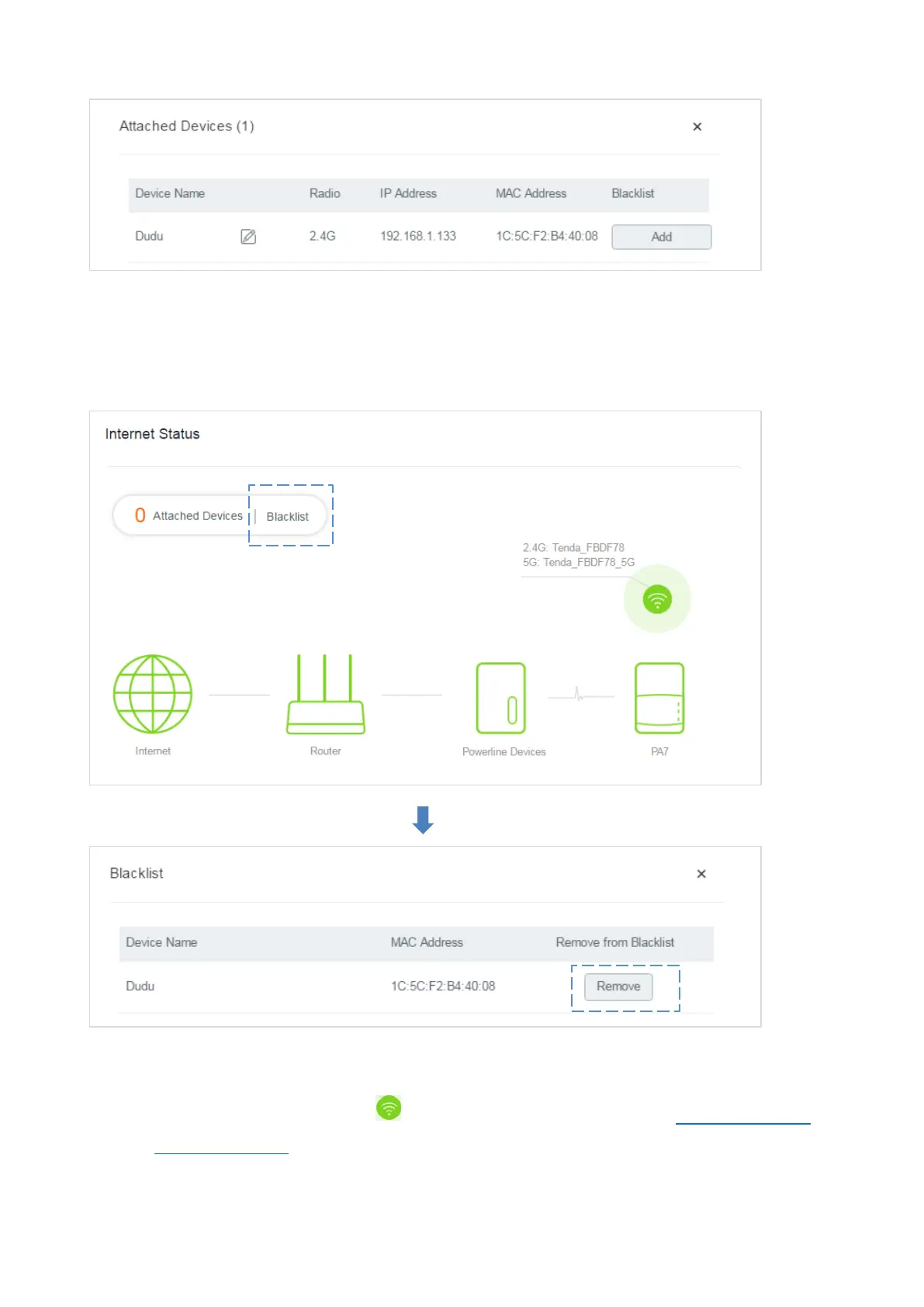10
4.2.2 Removing a Device from Blacklist
If you want a wireless device in blacklist to access the internet via the WiFi network of PA7, choose Internet
Status > Blacklist, and click Remove.
4.2.3 Changing the WiFi Settings of PA7
Choose Internet Status and click to enter the WiFi settings page. Refer to 4.3.1 Changing WiFi
Name and Password for configuration procedure.