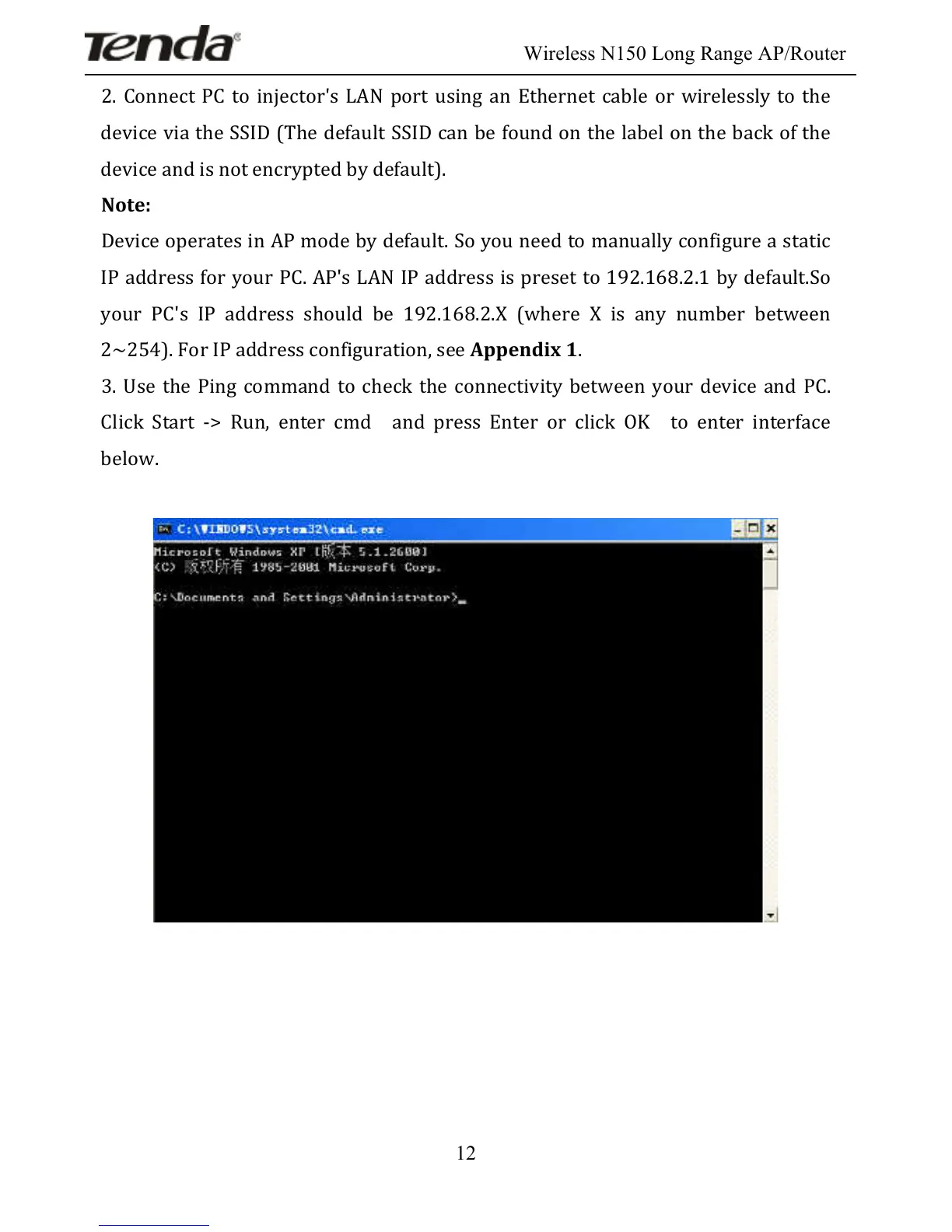Wireless N150 Long Range AP/Router
12
2.!Connect! PC! to! injector's! LAN! port! using! an!Ethernet! cable!or! wirelessly!to!the!
device!via!the!SSID!(The!default!SSID!can!be!found!on!the!label!on!the!back!of!the!
device!and!is!not!encrypted!by!default).!
Note:!
Device!operates!in!AP!mode!by!default.!So!you!need!to!manually!configure!a!static!
IP!address!for!your!PC.!AP's!LAN!IP!address!is!preset!to!192.168.2.1!by!default.So!
your! PC's! IP! address! should! be! 192.168.2.X! (where! X! is! any! number! between!
2~254).!For!IP!address!configuration,!see!Appendix!1.!
3.!Use!the! Ping! command!to! check! the!connectivity!between! your!device!and! PC.!
Click! Start! ->! Run,! enter! cmd! ! and! press! Enter! or! click! OK! ! to! enter! interface!
below.!
!
!
!
!
!
!
!
!