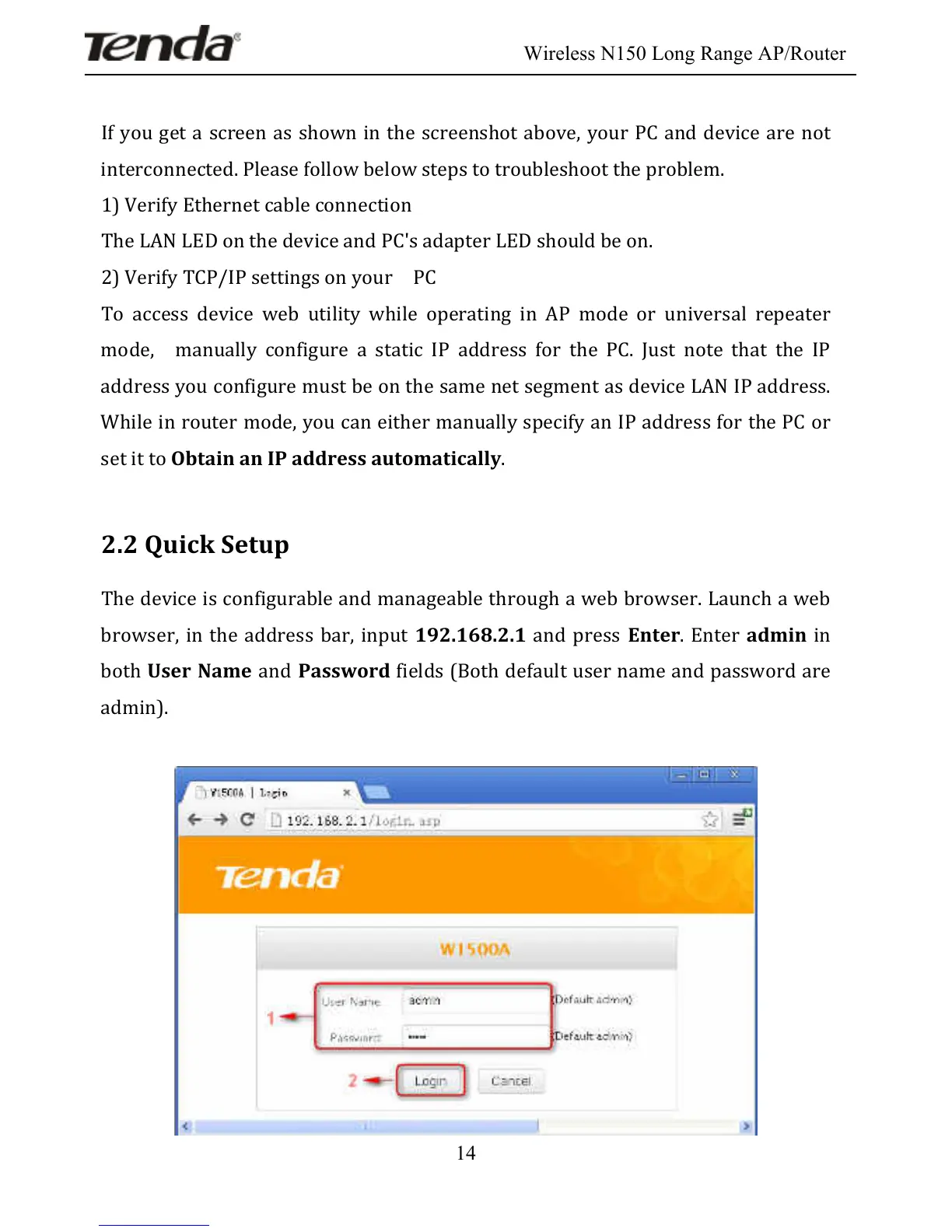Wireless N150 Long Range AP/Router
14
!
If!you!get!a!screen!as!shown!in!the!screenshot!above,!your!PC!and!device!are!not!
interconnected.!Please!follow!below!steps!to!troubleshoot!the!problem.!
1)!Verify!Ethernet!cable!connection!
The!LAN!LED!on!the!device!and!PC's!adapter!LED!should!be!on.!
2)!Verify!TCP/IP!settings!on!your! ! PC!
To! access! device! web! utility! while! operating! in! AP! mode! or! universal! repeater!
mode,! ! manually! configure! a! static! IP! address! for! the! PC.! Just! note! that! the! IP!
address!you!configure!must!be!on!the!same!net!segment!as!device!LAN!IP!address.!
While!in!router!mode,!you!can!either!manually!specify!an!IP!address!for!the!PC!or!
set!it!to!Obtain!an!IP!address!automatically.!
!
2.2!Quick!Setup!
The!device!is!configurable!and!manageable!through!a!web!browser.!Launch!a!web!
browser,!in!the!address!bar,!input!192.168.2.1!and! press! Enter.!Enter!admin!in!
both!User!Name!and!Password!fields!(Both!default!user!name!and!password!are!
admin).!
!
!