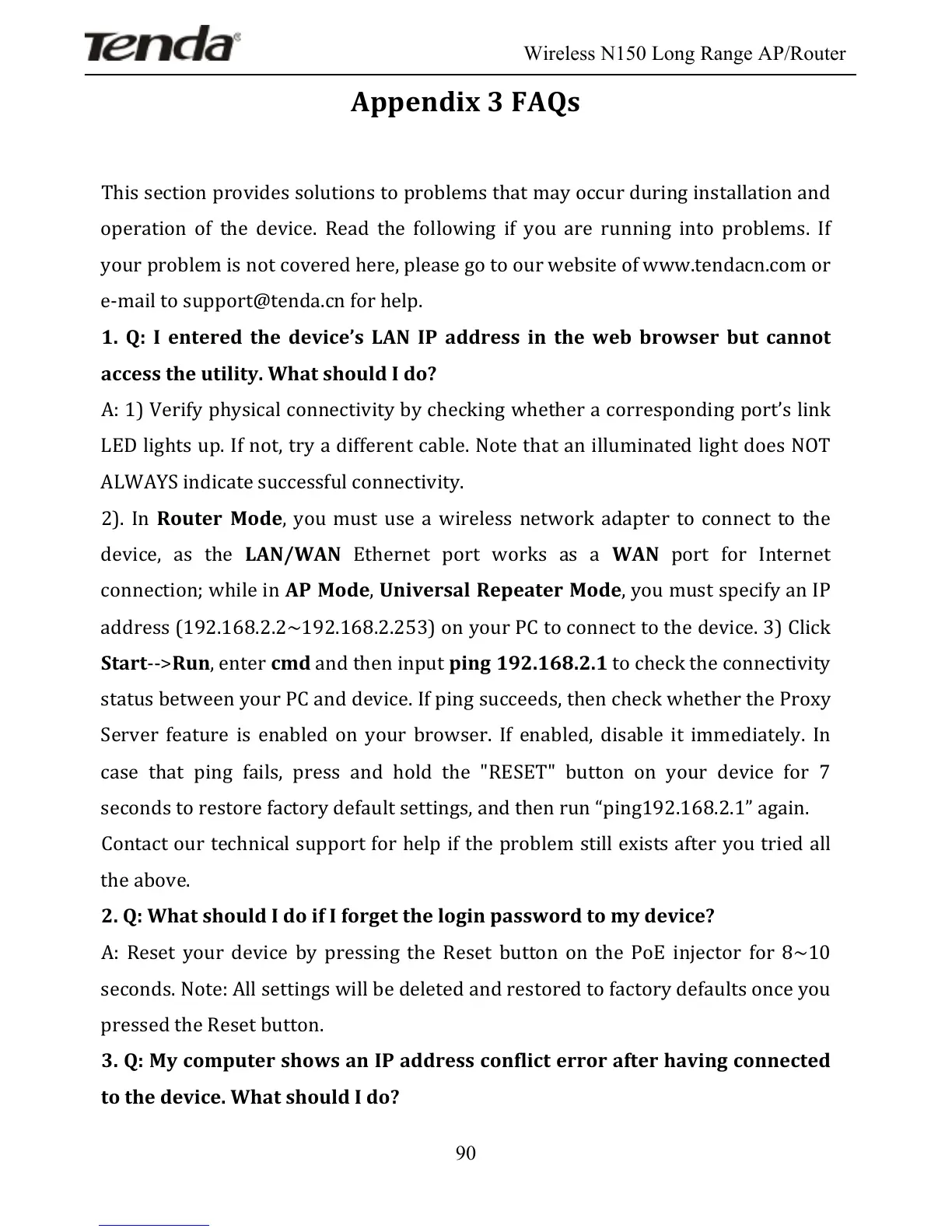Wireless N150 Long Range AP/Router
90
Appendix!3!FAQs!
This!section!provides!solutions!to!problems!that!may!occur!during!installation!and!
operation! of! the! device.! Read! the! following! if! you! are! running! into! problems.! If!
your!problem!is!not!covered!here,!please!go!to!our!website!of!www.tendacn.com!or!
e-mail!to!support@tenda.cn!for!help.!
1.! Q:! I! entered! the! device’s! LAN! IP! address! in! the! web! browser! but! cannot!
access!the!utility.!What!should!I!do?!
A:!1)!Verify!physical!connectivity!by!checking!whether!a!corresponding!port’s!link!
LED!lights!up.!If!not,!try!a!different!cable.!Note!that!an!illuminated!light!does!NOT!
ALWAYS!indicate!successful!connectivity.!
2).! In! Router! Mode,! you! must! use! a! wireless! network! adapter! to! connect! to! the!
device,! as! the! LAN/WAN! Ethernet! port! works! as! a! WAN! port! for! Internet!
connection;!while!in!AP!Mode,!Universal!Repeater!Mode,!you!must!specify!an!IP!
address!(192.168.2.2~192.168.2.253)!on!your!PC!to!connect!to!the!device.!3)!Click!
Start-->Run,!enter!cmd!and!then!input!ping!192.168.2.1!to!check!the!connectivity!
status!between!your!PC!and!device.!If!ping!succeeds,!then!check!whether!the!Proxy!
Server! feature! is! enabled! on! your! browser.! If! enabled,! disable! it! immediately.! In!
case! that! ping! fails,! press! and! hold! the! "RESET"! button! on! your! device! for! 7!
seconds!to!restore!factory!default!settings,!and!then!run!“ping192.168.2.1”!again.!
Contact!our!technical!support!for!help!if!the!problem!still!exists!after!you!tried!all!
the!above.!
2.!Q:!What!should!I!do!if!I!forget!the!login!password!to!my!device?!
A:! Reset! your! device! by! pressing! the! Reset! button! on! the! PoE! injector! for! 8~10!
seconds.!Note:!All!settings!will!be!deleted!and!restored!to!factory!defaults!once!you!
pressed!the!Reset!button.!
3.!Q:!My!computer!shows!an!IP!address!conflict!error!after!having!connected!
to!the!device.!What!should!I!do?!