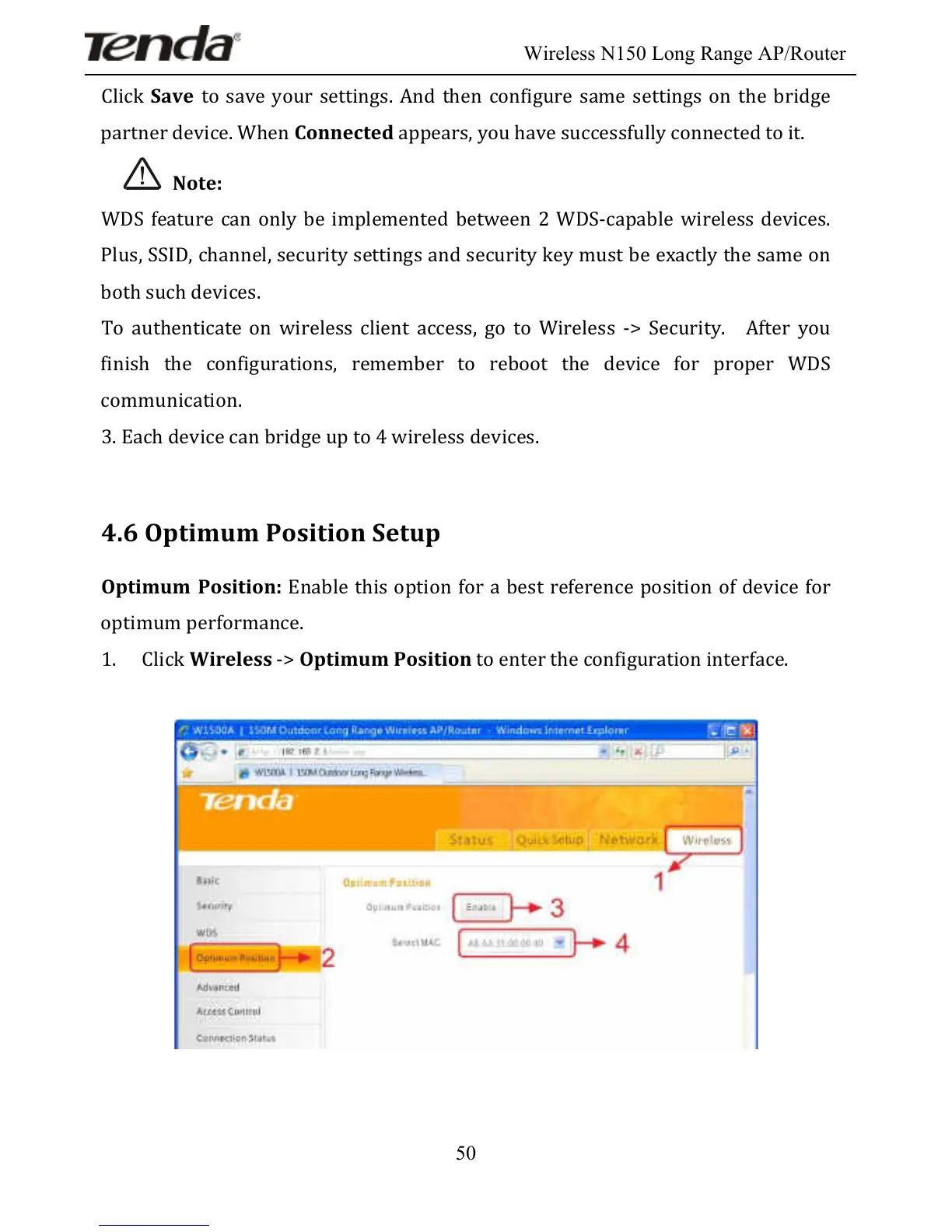Wireless N150 Long Range AP/Router
50
Click!Save! to!save!your!settings.!And! then! configure! same! settings! on! the! bridge!
partner!device.!When!Connected!appears,!you!have!successfully!connected!to!it.!
!! ! Note:!
WDS!feature!can!only!be!implemented!between!2! WDS-capable!wireless! devices.!
Plus,!SSID,!channel,!security!settings!and!security!key!must!be!exactly!the!same!on!
both!such!devices.!
To! authenticate! on! wireless! client! access,! go! to! Wireless! ->! Security.! ! After! you!
finish! the! configurations,! remember! to! reboot! the! device! for! proper! WDS!
communication.! !
3.!Each!device!can!bridge!up!to!4!wireless!devices.! !
!
4.6!Optimum!Position!Setup!
Optimum! Position:!Enable!this!option!for!a!best!reference!position!of!device!for!
optimum!performance.!
1. Click!Wireless!->!Optimum!Position!to!enter!the!configuration!interface.!
!
!
!
!