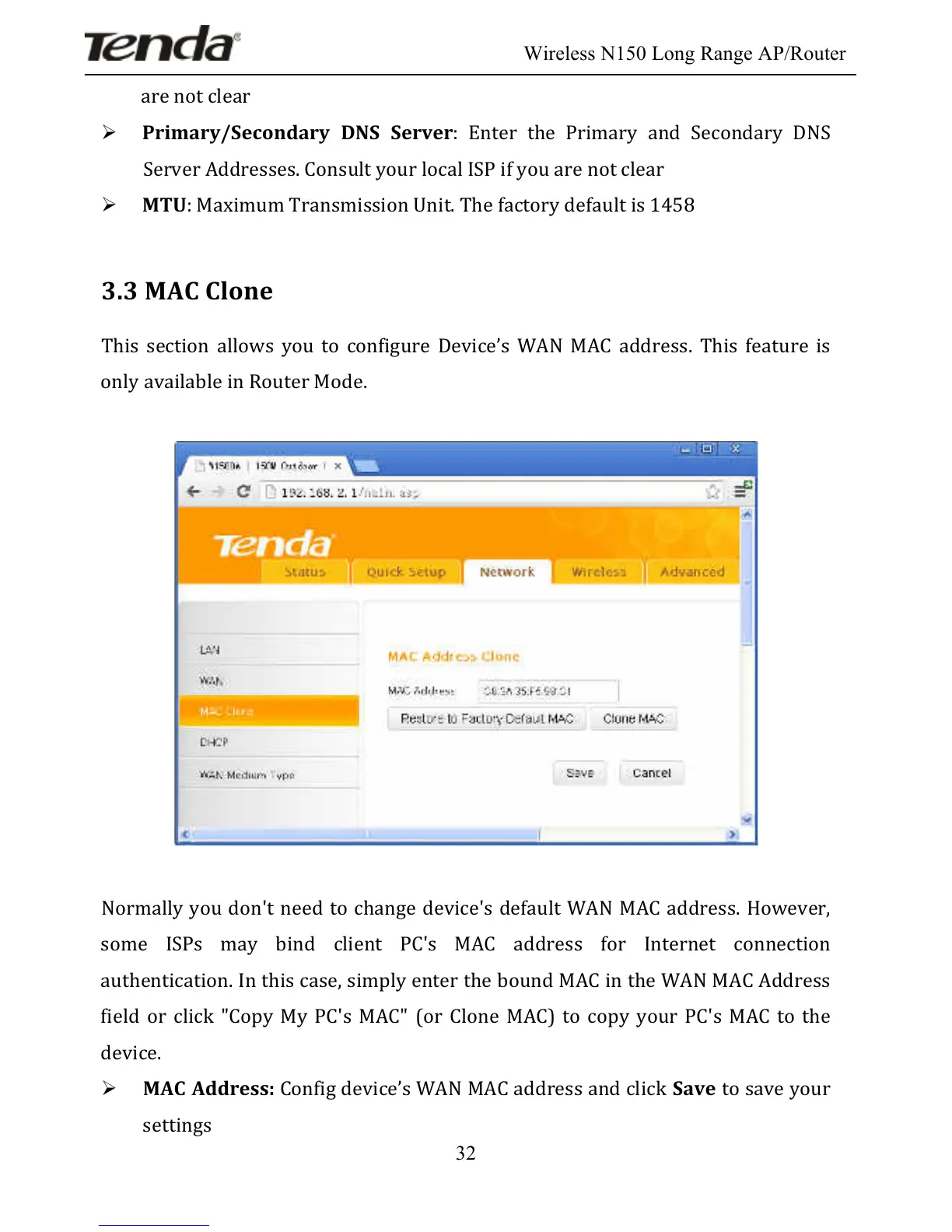Wireless N150 Long Range AP/Router
32
are!not!clear!
Ø Primary/Secondary! DNS! Server:! Enter! the! Primary! and! Secondary! DNS!
Server!Addresses.!Consult!your!local!ISP!if!you!are!not!clear!
Ø MTU:!Maximum!Transmission!Unit.!The!factory!default!is!1458!
!
3.3!MAC!Clone!
This! section! allows! you! to! configure! Device’s! WAN! MAC! address.! This! feature! is!
only!available!in!Router!Mode.!
!
!
!
Normally!you!don't!need!to!change!device's!default!WAN!MAC!address.!However,!
some! ISPs! may! bind! client! PC's! MAC! address! for! Internet! connection!
authentication.!In!this!case,!simply!enter!the!bound!MAC!in!the!WAN!MAC!Address!
field! or! click! "Copy! My! PC's! MAC"! (or! Clone! MAC)! to! copy!your! PC's! MAC! to! the!
device.!
Ø MAC!Address:!Config!device’s!WAN!MAC!address!and!click!Save!to!save!your!
settings!