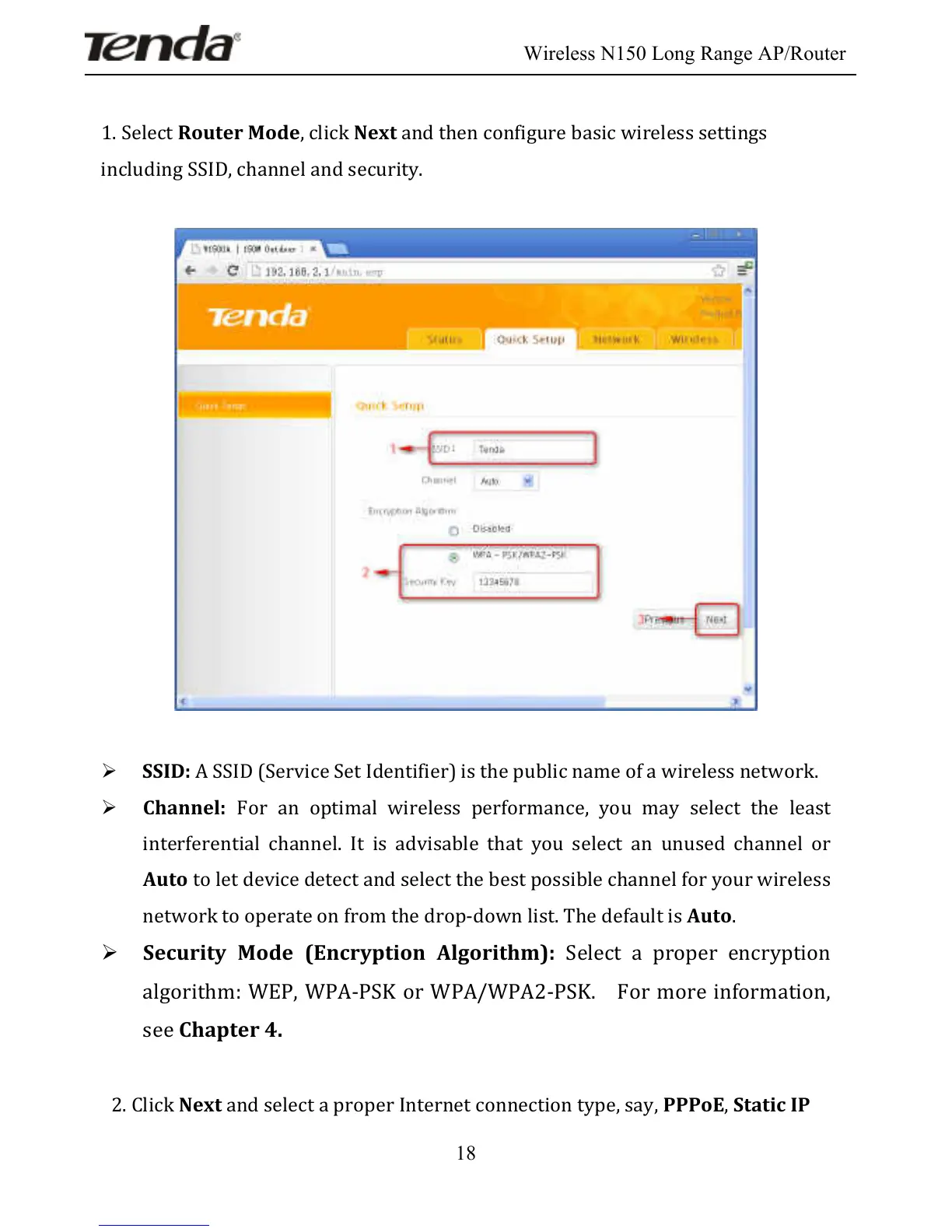Wireless N150 Long Range AP/Router
18
!
1.!Select!Router!Mode,!click!Next!and!then!configure!basic!wireless!settings!
including!SSID,!channel!and!security.! !
!!!!
!
! !
Ø SSID:!A!SSID!(Service!Set!Identifier)!is!the!public!name!of!a!wireless!network.!
Ø Channel:! For! an! optimal! wireless! performance,! you! may! select! the! least!
interferential! channel.! It! is! advisable! that! you! select! an! unused! channel! or!
Auto!to!let!device!detect!and!select!the!best!possible!channel!for!your!wireless!
network!to!operate!on!from!the!drop-down!list.!The!default!is!Auto.!
Ø Security! Mode! (Encryption! Algorithm):! Select! a! proper! encryption!
algorithm:!WEP,!WPA-PSK!or!WPA/WPA2-PSK.! ! For!more!information,!
see!Chapter!4.!
!
! 2.!Click!Next!and!select!a!proper!Internet!connection!type,!say,!PPPoE,!Static!IP!