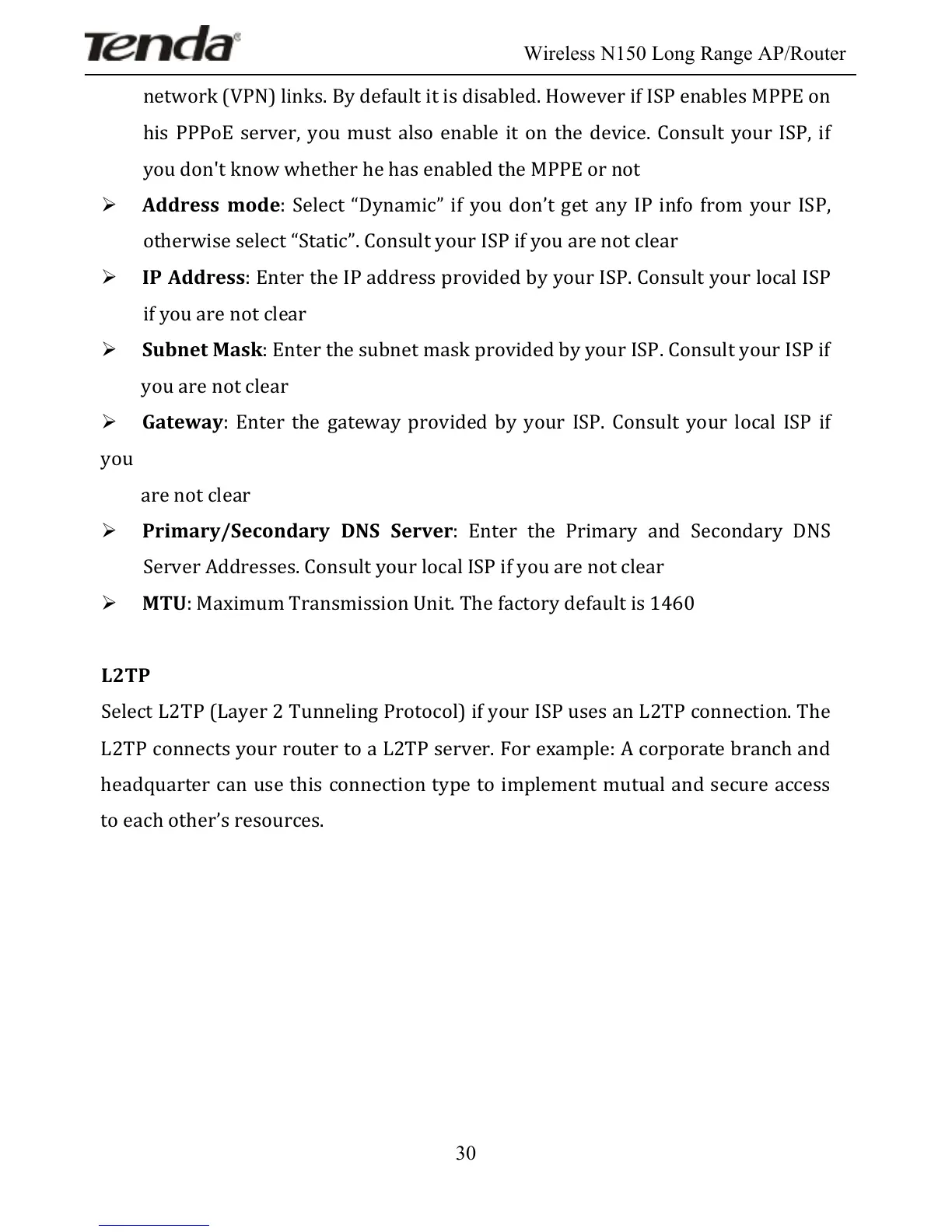Wireless N150 Long Range AP/Router
30
network!(VPN)!links.!By!default!it!is!disabled.!However!if!ISP!enables!MPPE!on!
his!PPPoE! server,! you! must!also! enable! it!on! the! device.!Consult!your! ISP,! if!
you!don't!know!whether!he!has!enabled!the!MPPE!or!not!
Ø Address! mode:!Select! “Dynamic”! if! you! don’t! get!any! IP! info! from! your! ISP,! !!!
otherwise!select!“Static”.!Consult!your!ISP!if!you!are!not!clear!
Ø IP!Address:!Enter!the!IP!address!provided!by!your!ISP.!Consult!your!local!ISP! !!!!!
if!you!are!not!clear!
Ø Subnet!Mask:!Enter!the!subnet!mask!provided!by!your!ISP.!Consult!your!ISP!if! !!!!!!!!
you!are!not!clear!
Ø Gateway:! Enter! the! gateway! provided! by! your! ISP.! Consult! your! local! ISP! if!
you! !
are!not!clear!
Ø Primary/Secondary! DNS! Server:! Enter! the! Primary! and! Secondary! DNS!
Server!Addresses.!Consult!your!local!ISP!if!you!are!not!clear!
Ø MTU:!Maximum!Transmission!Unit.!The!factory!default!is!1460!
!
L2TP!
Select!L2TP!(Layer!2!Tunneling!Protocol)!if!your!ISP!uses!an!L2TP!connection.!The!
L2TP!connects!your!router!to!a!L2TP!server.!For!example:!A!corporate!branch!and!
headquarter!can!use!this!connection!type!to!implement!mutual!and!secure!access!
to!each!other’s!resources.!
!