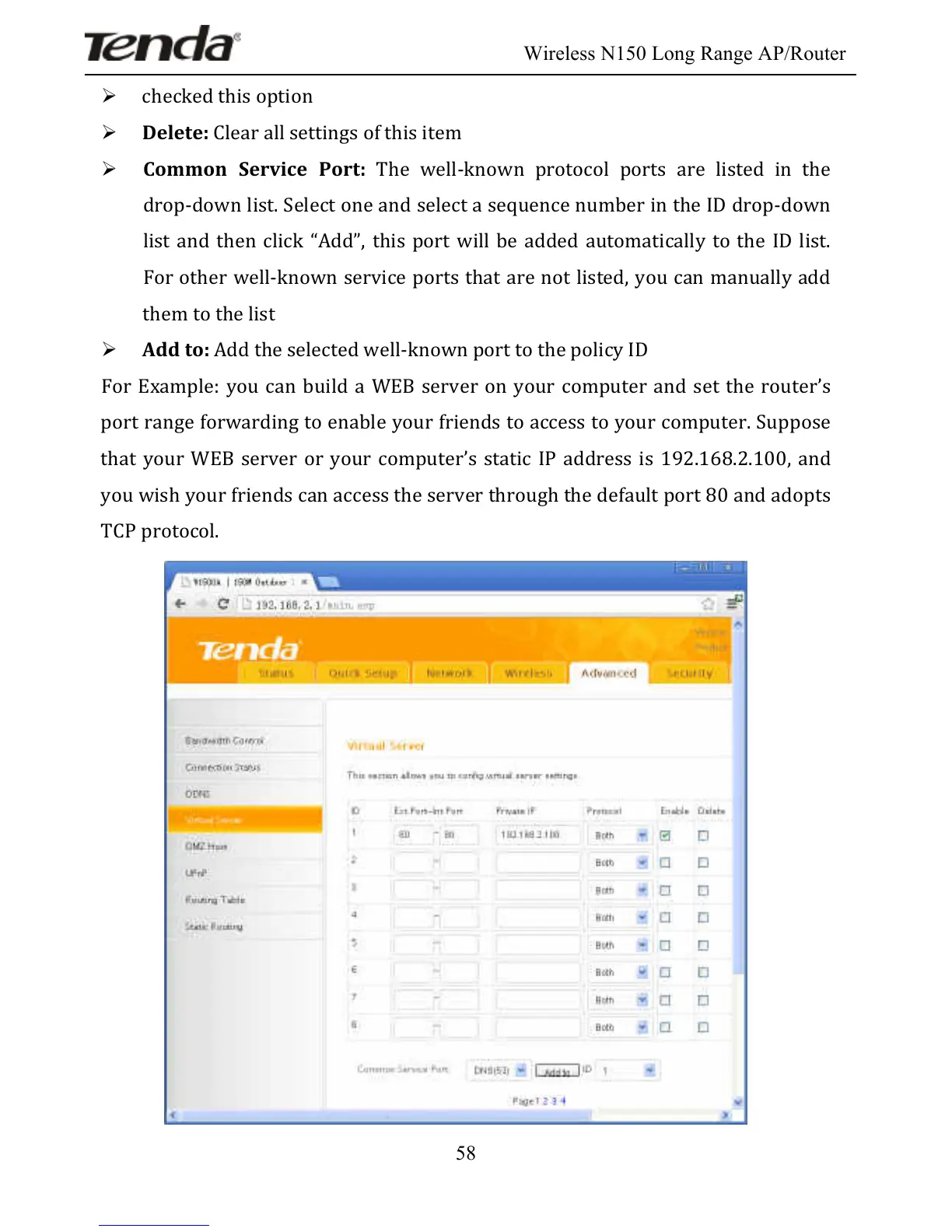Wireless N150 Long Range AP/Router
58
Ø checked!this!option!
Ø Delete:!Clear!all!settings!of!this!item!
Ø Common! Service! Port:! The! well-known! protocol! ports! are! listed! in! the!
drop-down!list.!Select!one!and!select!a!sequence!number!in!the!ID!drop-down!
list!and! then!click! “Add”,!this! port! will! be! added! automatically! to! the! ID! list.!
For!other!well-known!service!ports!that!are!not!listed,!you!can!manually!add!
them!to!the!list!
Ø Add!to:!Add!the!selected!well-known!port!to!the!policy!ID!
For!Example:!you!can!build!a!WEB!server!on!your!computer! and! set! the! router’s!
port!range!forwarding!to!enable!your!friends!to!access!to!your!computer.!Suppose!
that!your!WEB! server!or!your! computer’s!static!IP! address! is! 192.168.2.100,!and!
you!wish!your!friends!can!access!the!server!through!the!default!port!80!and!adopts!
TCP!protocol.!
!