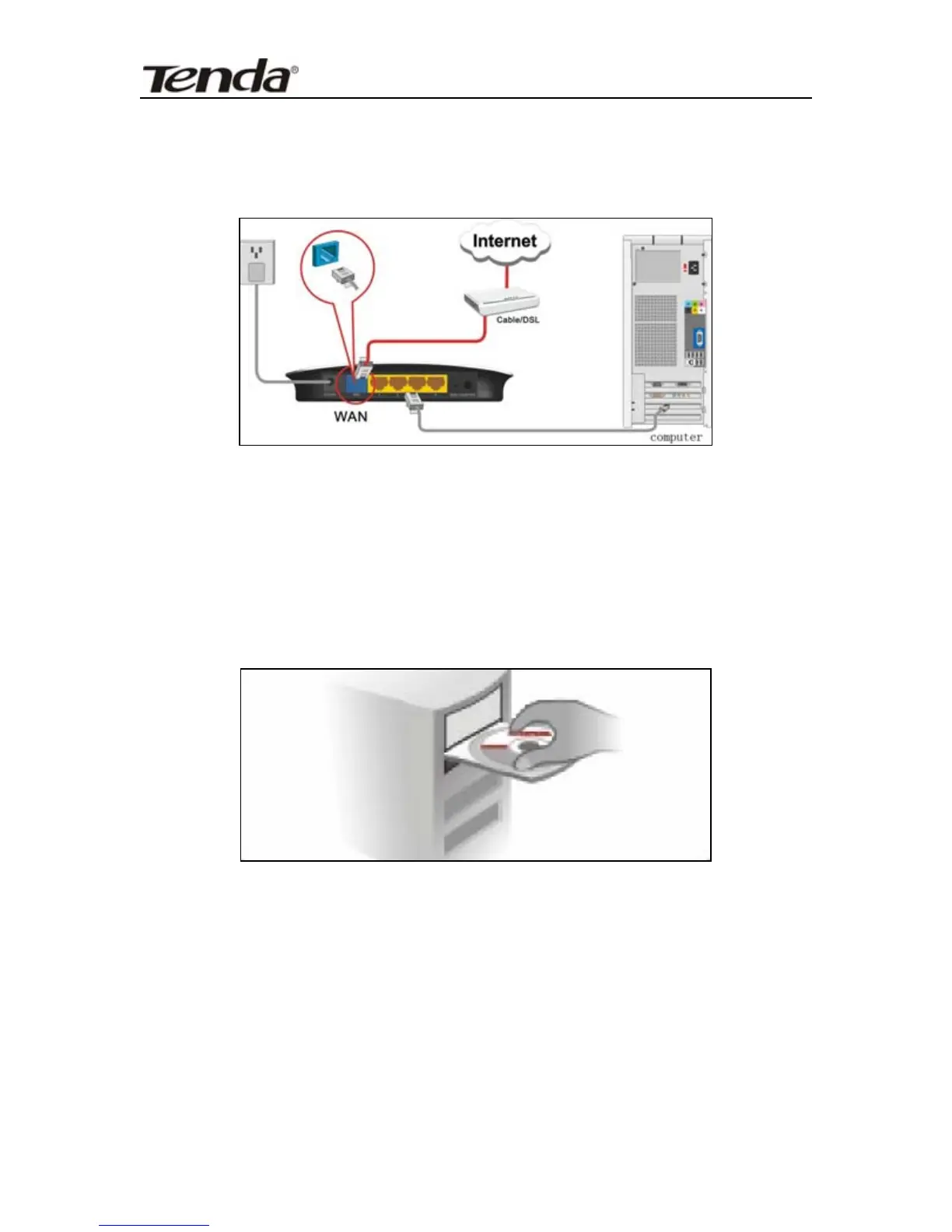11N Wireless Broadband Router
3. Please connect your broadband line provided by your ISP
to the WAN port.
4. Insert the included CD-ROM into the CD-ROM drive,
double click the “Setup” icon and follow the instructions
to complete the installation. Or you can enter the
Router’s Web page to configure it. (More details please
refer to Chapter 3.)
8