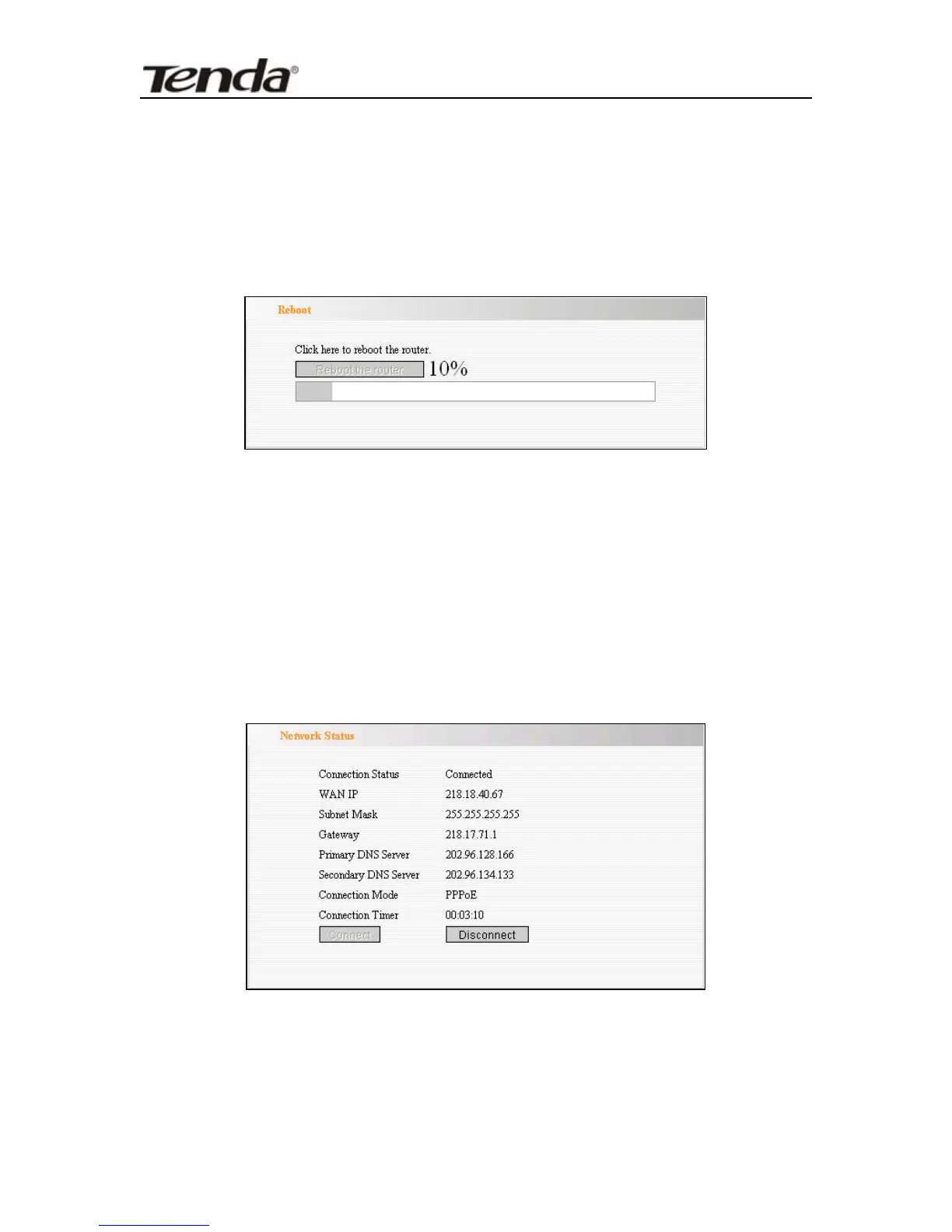11N Wireless Broadband Router
record the settings you made. To activate the settings, it is
recommended to select “Reboot the Router” from “System
Tool” of the left menu.
It is rebooting now, please wait for a
few minutes and DO NOT power off it.
Click the “System Status” in the left menu of the
Web-based Utility to find out the current network and system
information. If the “Connection Status” is “Connected”,
Congratulations you on completing the Router’s basic
settings. You are on the Internet now. If you want to
configure more, please proceed to the following explanations
for Advanced Settings.
L2TP
L2TP Server IP: Enter the Server IP provided by your ISP.
17